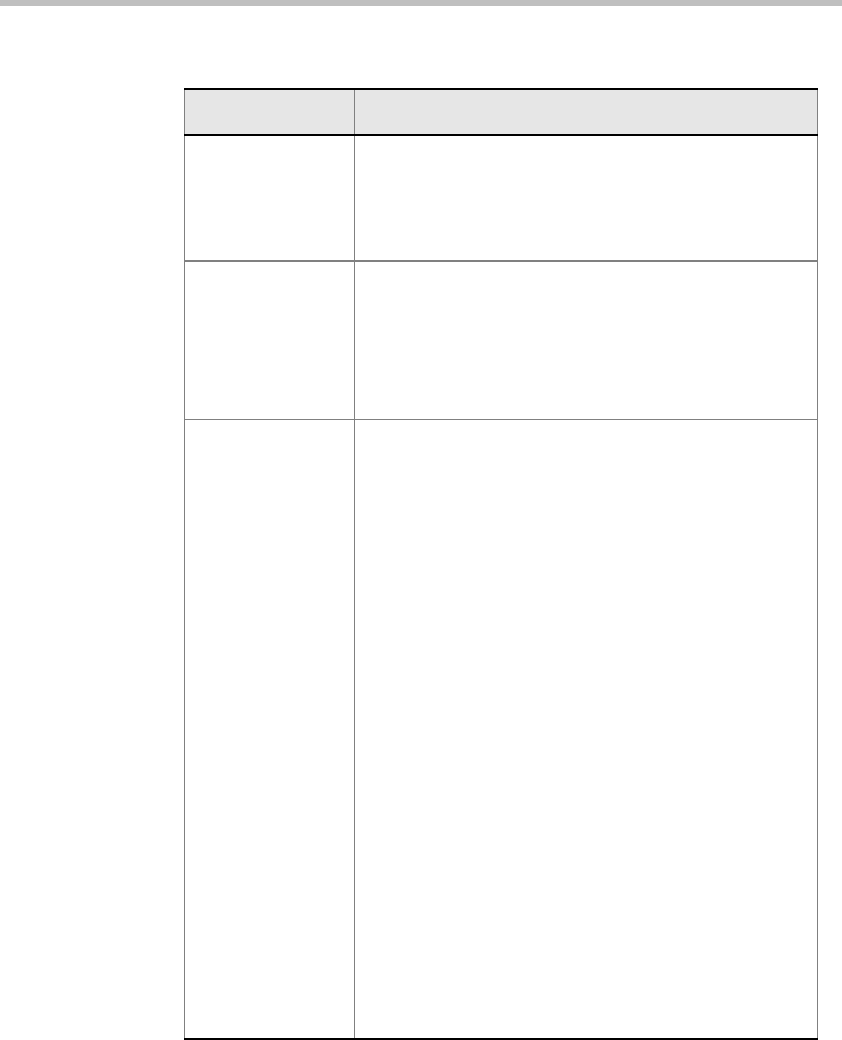
4-29
Body In the body box enter the text that you want to appear in
the body area of the email. The email contains
Conference parameters. The text is composed of two
elements - free text and the appropriate parameter, that
is a value entered automatically by the MCU.
Add Click this button to add a selection from the Conference
Parameters list to be part of the email template:
• In the Conference parameters list, select (one or
more in the list) and then click the < - Add button.
Each selection appears in the Body list and forms the
text of the email.
Conference
parameters
In the Conference parameters box, select the desired
parameter and then click the < - Add button. The
parameter is added to the text, where the cursor is. For
example: To enter the conference date and time you
need to select the Conference parameter Start-time in
local time and then click the < - Add button. This
section contains a list of parameters that can be added
to the email’s Body:
• Name - conference name.
• Start-time in local time - The conference start time
in local time.
• Start-time in GMT time - The conference start time
indicated in GMT.
• End-time in local time - The local time when the
conference will terminates.
• End-time in GMT time - The GMT time, when the
conference will terminate.
• Duration - The conference duration.
• Entry Password - The conference’s entry
password.
• List of parties and their phones/IP’s - A listing of
defined participants with their phone number or IP
address.
• ISDN dial in number - A listing of defined ISDN
participants and their dial-in numbers.
Table 4-1: Email notification format parameters
Option Description


















