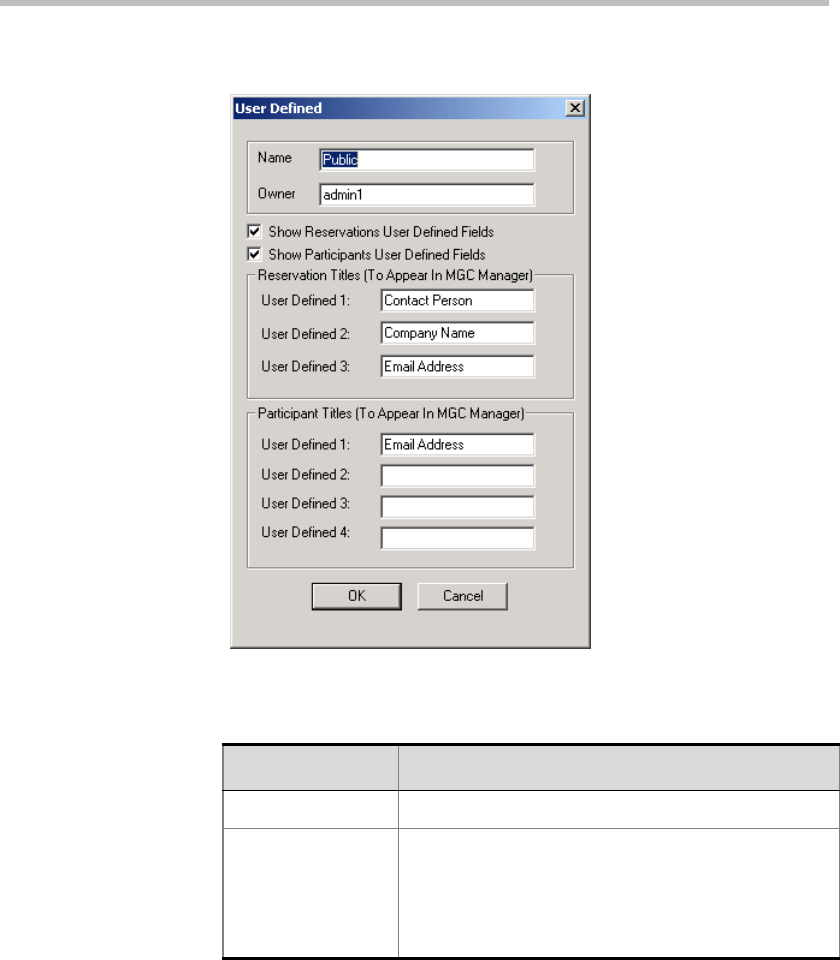
Chapter 3 - Setting Defaults
3-52
The User Defined dialog box opens.
2. Define the following parameters:
Table 3-6: User Defined parameters description
Field Description
Name Enter the name of the User Defined default set.
Owner Enter the name of the owner of this set. Only the
owner and the administrator with the appropriate
permission will be able to modify this set.
Leave this field blank to assign this set to the current
logged in user.


















