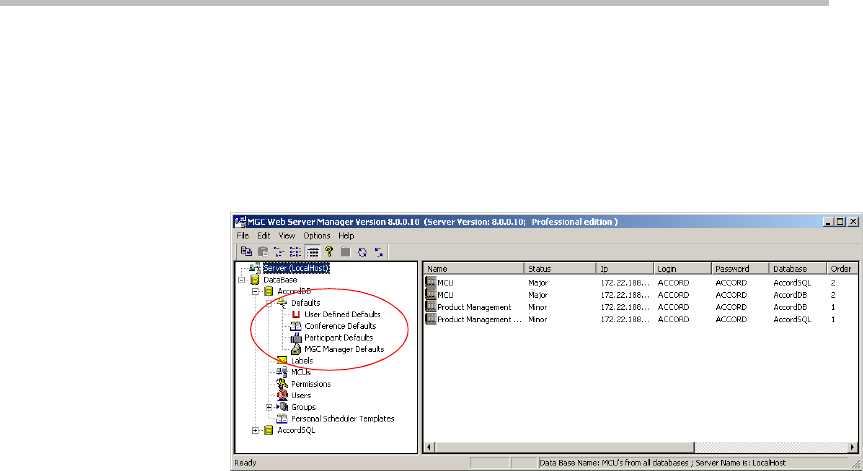
Chapter 3 - Setting Defaults
3-2
To display the defaults categories:
1. Once you are logged into the MGC Web Server Manager, click the plus
[+] icon to expand the database tree.
2. Click the plus [+] icon next to the Defaults icon to display the Defaults
categories.


















