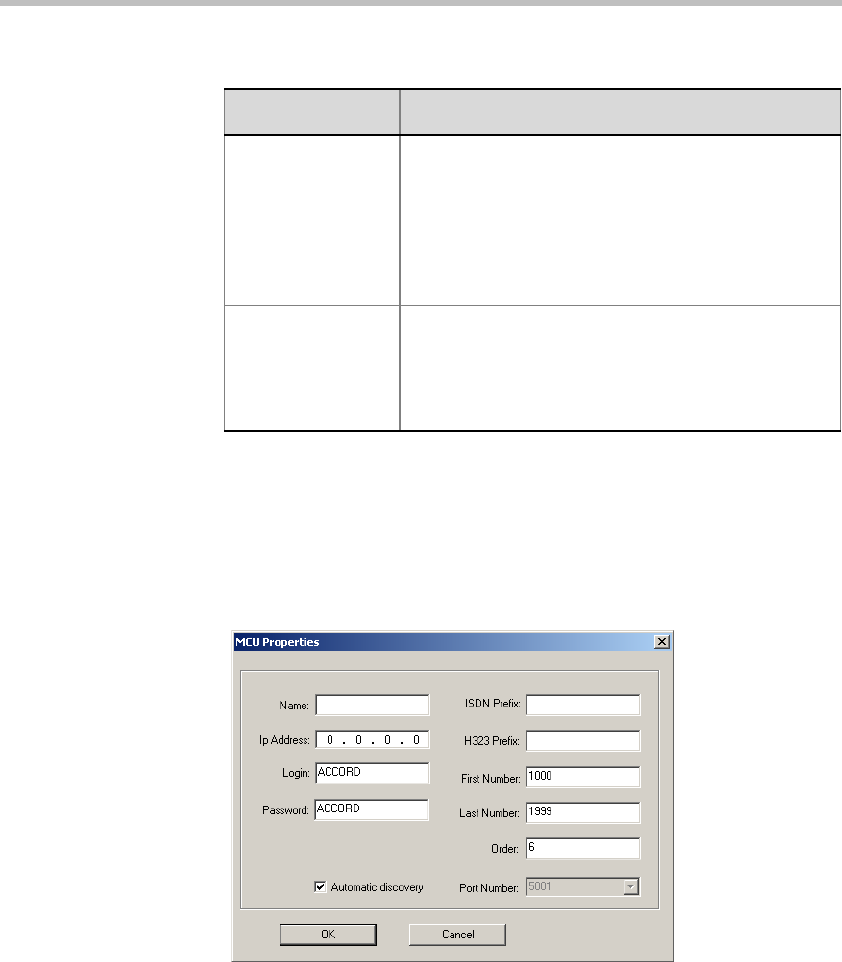
MGC Web Server Manager User’s Guide
5-3
3. The MCU listening port is set by default to 5001. You can modify the
default setting by click the Advanced button to select a new port
number.
4. In the Port Number list, select 1205 (the IANA assigned port to MCUs)
or select Auto Discovery to activate the auto port discovery mechanism.
When selecting Auto Discovery the Port Number list is disabled.
In Secure Mode, the MCU port is set to Secured Port (port 443) and this
setting cannot be changed.
Last Number Type the last phone number in the range of dial in
numbers allocated by the MCU. These numbers are
added to the Prefix number to compose the
complete number dialed by participants when
connecting to the MCU. For example if you enter
9999, and the prefix is 97865, the last dial in number
in the range will be 978659999.
Order Define the order in which the MCUs are selected to
handle a new conference when two or more MCUs
are connected. When a new conference is started,
the system will try to establish it on the MCU
numbered as 1.
Table 5-1: MCU Properties
Option Description


















