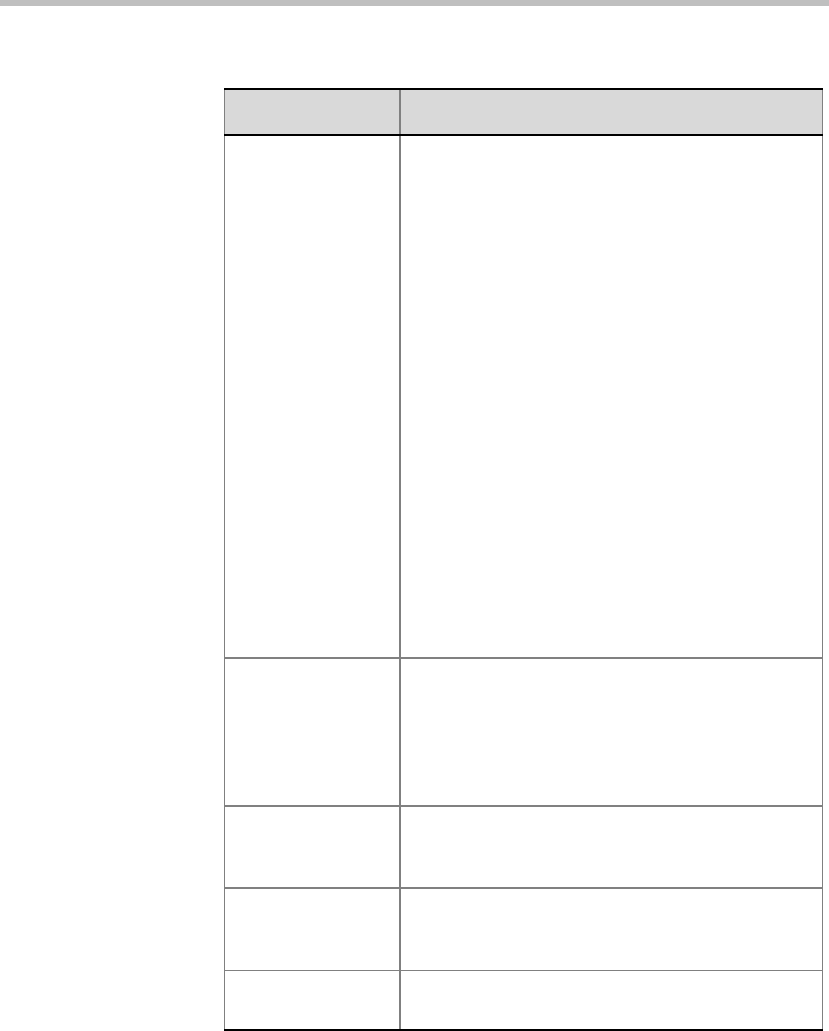
MGC Web Server Manager User’s Guide
3-45
Encryption In the Participants Defaults - Settings2 you can
select the appropriate Encryption default setting -
Auto/On/Off.
Choose any of the following Encryption options:
• Auto - When participants connect to a
conference, the conference/Entry Queue
encryption settings are automatically applied
to the participant. For example, when a
conference/Entry Queue is set to encryption
the participant is also encrypted (if the flag in
the MGC Manager
ALLOW_ENCRYPT_IN_PARTY_LEVEL is set
to YES).
• On - enables encryption at the participant
level (if the flag MGC Manager
ALLOW_ENCRYPT_IN_PARTY_LEVEL is set
to YES).
• Off - disables encryption
Note: Undefined participants are connected with
the Participant Encryption option set to Auto,
inheriting the Conference/Entry Queue encryption
setting.
Restrict Only This field applies only to ISDN connections. Select
this check box if the participant is using a
restricted line whose transfer rate per channel is
56 Kbps (instead of 64 Kbps). This option is valid
for a Transcoding or Continuous Presence
conference only.
H323 Participant -
Participant IP
Address
Enter the default IP address for endpoints.
H323 Participant -
Signaling Port
This field should not be modified unless a different
signaling port was configured during installation
and connection to the network.
H323 Participant -
Alias Name
Select the participant’s alias type and then enter
the alias of the endpoint.
Table 3-4: Participant Defaults - Settings2 parameters (Continued)
Option Description


















