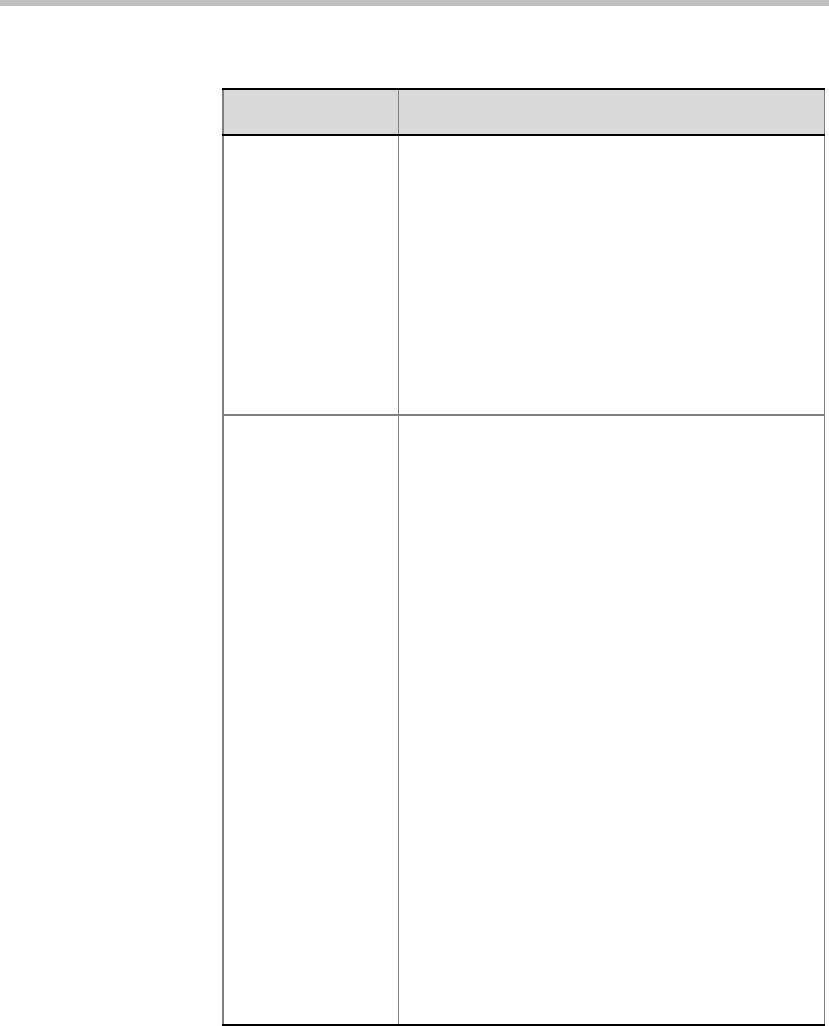
Chapter 3 - Setting Defaults
3-18
Frame Rate The Frame Rate is enabled only in Video
Switching mode and the Video Protocol is set to
H.261 or H.263. If you have selected QCIF, CIF,
4CIF, 16CIF, VGA, SVGA, XGA, or NTSC, select
the number of frames per second rate to define the
quality of the video transmission. 7.5 indicates a
video quality of lower than 30 frames per second.
Select Auto to enable the dynamic adjustment of
the conference frame rate to the highest common
rate.
This field is disabled if the Video Format field is set
to Auto.
Video Protocol The Video Protocol, Video Format and QCIF
Frame Rate are parameters that determine the
highest common video used by all the conference
participants. The Video Protocol determines the
video compression standard used by the
endpoints.
Auto - Select this option to let the system
automatically select the appropriate compression
method and enable the dynamic adjustment of the
highest common video algorithm. In such a case,
when a participant leaves the conference, the
MCU adjusts the common video to the highest
level for the remaining connected participants.
This setting overrides the Video Protocol settings
in the Participants Properties - Advanced dialog
box as the dynamic mode settings are forced by
the MCU.
H261 - The video compression standard
mandatory to all endpoints.
H263 - A compression standard that provides
improved video quality at a line rate lower than 384
Kbps. This standard is not supported by all
endpoints. If H.263 is selected in Video Switching
conferences, all participants must be connected
using this protocol. Participants whose endpoint
does not support H.263 are connected as
Secondary.
Table 3-1: Reservation Defaults - Settings1 Parameters (Continued)
Option Description


















