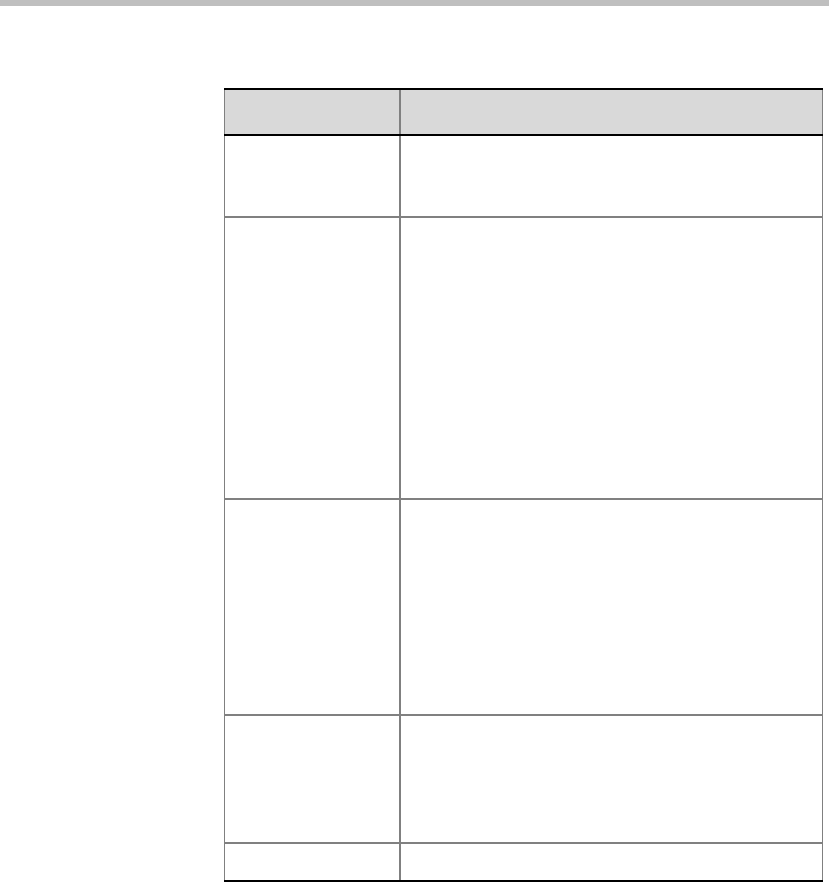
MGC Web Server Manager User’s Guide
3-47
H323 Participant -
Auto Video Bit
Rate
Select this option to use the video transfer rate
defined for the conference.
Enable PSTN Dial-
in
PSTN participants are able dial-in into an H.323
Meet Me Per Conference using the ISDN Meet-
Me Service number. For example, by calling
9251437, the ISDN’s Meet-Me Service number, a
3G cellular phone PSTN participant can connect
as a H.323 dial-in participant to the Meet Me Per
Conference.
However, when the participant dials the IP service
prefix using the gatekeeper he/she can enter the
Numeric ID (NID), conference name, or Meet Me
Per Conference ISDN number and connect as an
H.323 video participant.
Service Name Type the name of the participant’s service provider
exactly as it is defined in the Network Service
function (the system is case sensitive).
If left blank, the default Network Service is used,
depending on the selected Connection Type. If the
selected Connection Type is ISDN, the default
ISDN Network Service is used. If the selected
Connection Type is H323, the default H323
Network Service is used.
Sub-Service Name This field applies only to ISDN connections.
If a sub-service is used, type the sub-service
name exactly as it appears in the Network Service
definition.
If left blank, the default sub-service is used.
Node Type This option is always set to Terminal.
Table 3-4: Participant Defaults - Settings2 parameters (Continued)
Option Description


















