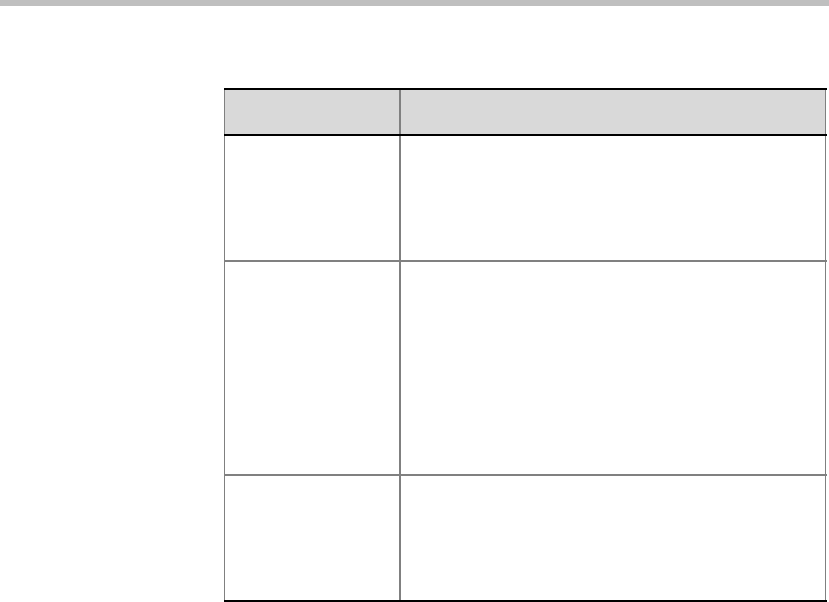
MGC Web Server Manager User’s Guide
3-21
Chair Control Chair Control is an option that enables an endpoint
to control the conference and other conference
participants. This option is used to enable the
Chair Control. This option is enabled when the
Cascade field is set to None.
Cascade Cascade is an option that enables you to run a
conference that is connected directly to other
conferences (these conferences are not
connected directly to each other). The conferences
may run on different MCU’s or on the same MCU
(for large conferences that exceed the maximum
number of participants per conference). This
option is used to enable and select the cascading
mode.
Master Name When setting a Slave conference, the Cascading
option should be set to Slave, and the name of the
participant that acts as the link to the Master
conference is selected from the Master drop-down
list.
Table 3-1: Reservation Defaults - Settings1 Parameters (Continued)
Option Description


















