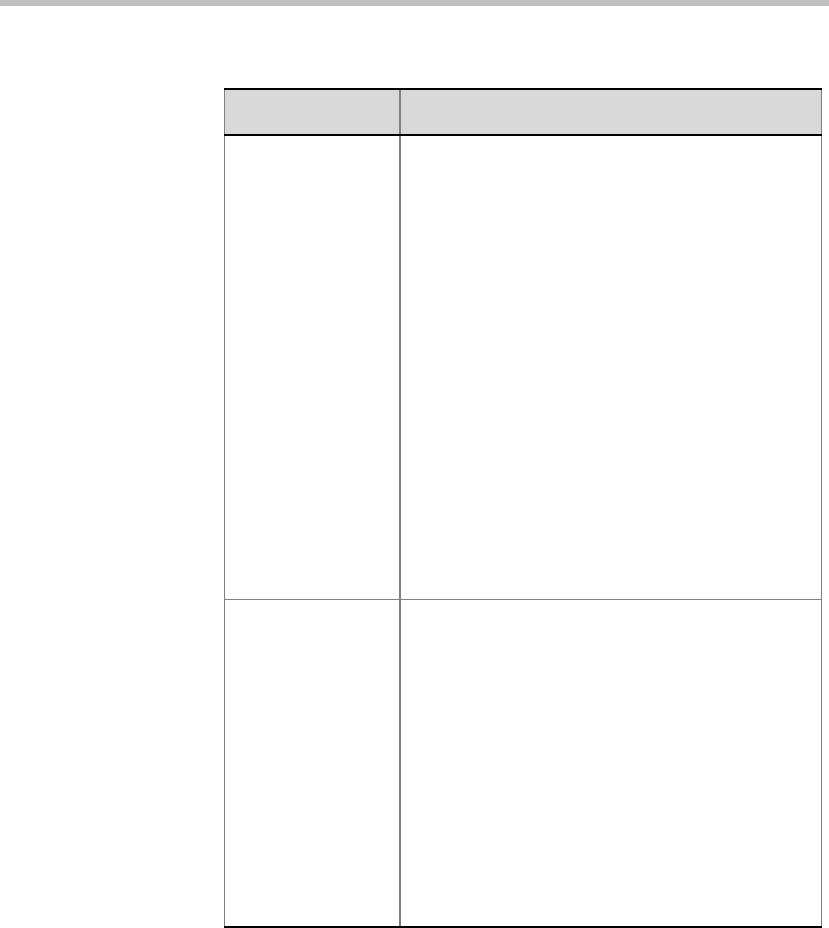
MGC Web Server Manager User’s Guide
3-39
Meet me per This field applies only to the ISDN, Dial-in
connection type.
Party - The participant dials a unique dial number
for each group of channels he will use.
Channel - The participant dials a different dial
number for each channel.
MCU – A single phone number is assigned to all
the conferences running on a certain MCU. The
MCU phone number is entered in the Network
Service – Span and Phones dialog box.
The participants are routed to the appropriate
conferences according to their phone numbers
(CLI) which are entered in the Participant Phone
Numbers. When a participant dials in to the
conference using the MCU number, the PBX
identifies the originating party number and routes
the participant to the appropriate conference
accordingly.
This option should be used only with PBXs
supporting the CLI (Caller ID) option.
User Defined 1-4 There are 4 User Defined fields that enable you to
enter general information for the participant, such
as the participant’s: E-mail address, telephone
number, company name, location, or any required
information.
The titles of the User Defined fields can be
modified in the Database Manager/Web Server
Manager-> Defaults -> User Defined Defaults and
can be loaded only to the MGC Manager
application.
Note: The User Defined fields are displayed only
if the Show User Defined Fields in Participant
Parameters box is selected in the Web Server
Manager -> Defaults ->User Defined Defaults.
Table 3-3: Participant Defaults - Settings1 Parameters (Continued)
Option Description


















