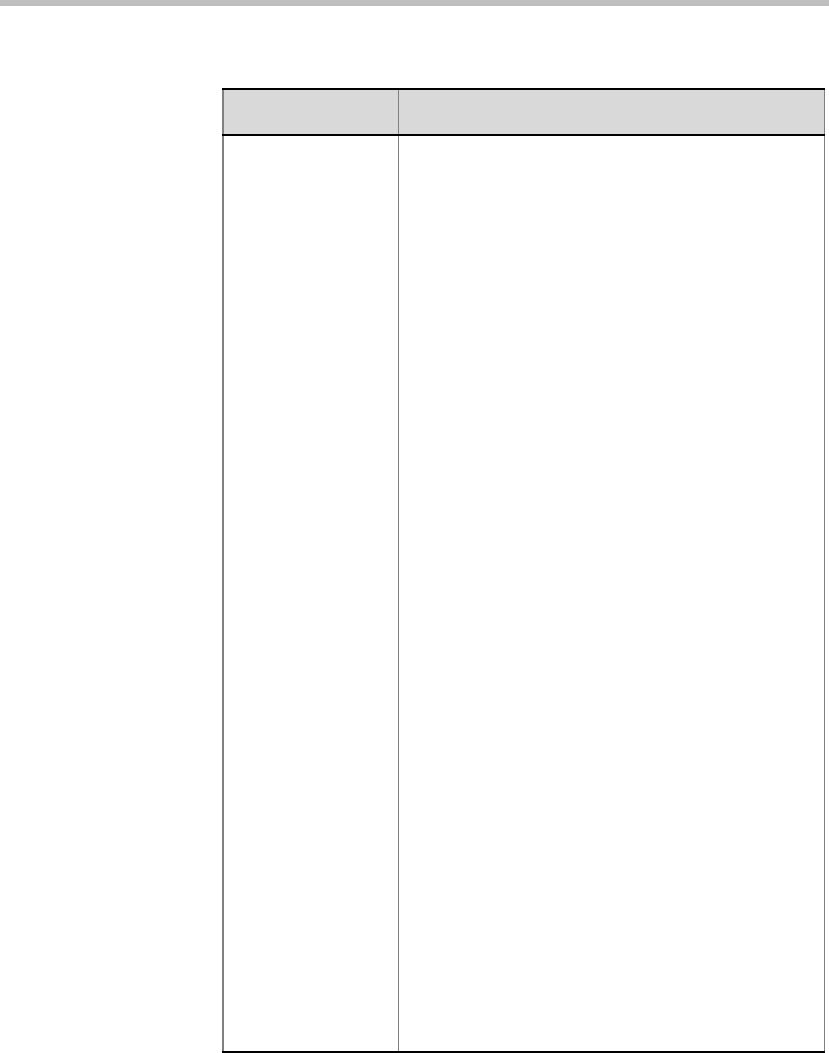
Chapter 3 - Setting Defaults
3-14
Dual Stream Mode In this mode, one of the endpoints sends two video
streams: Video and data. The video streams are
handled differently by the receiving endpoint. The
different streams may be shown on separate
screens.
Select one of the following options:
None - The Dual Video mode is unavailable. In
such a case Video Protocol is set to Auto.
H.239 and People+Content - H.239 and
People+Content are very similar in function, but
differ in the type of signaling used for each
protocol. People+Content is the Polycom
proprietary protocol while H.239 is the industry
standard. When an endpoint can support both
H.239 and People+Content protocols, H.239 is
selected as the preferred communications
protocol.
In the Reservation Template Settings - Dual
Stream mode drop down box, three H.239
People+Content (H.239/P+C) Video streaming
formats are available:
Graphics - for standard graphics
Hi-res Graphics - for high quality display or highly
detailed graphics
Live Video - for video clips or live video display
128 Kbps is the minimum Line Rate setting for a
H.239/People+Content conference. When the
Content channel opens, the required bit rate is
taken from the video channel bit rate, and may
affect the quality of the transmitted video quality.
The bit rate allocated to the Content channel
depends on the conference type and the
conference line rate, where the minimum is
64 Kbps, and increases in multiple of 64 Kbps. The
bite rate allocation is dynamic and when the
Content channel closes, the video bit rate is
restored to its maximum.
People+Content in a Cascading conference is
enabled only for Video Switching IP Only
conferences, in a Star Cascaded topology.
Table 3-1: Reservation Defaults - Settings1 Parameters (Continued)
Option Description


















