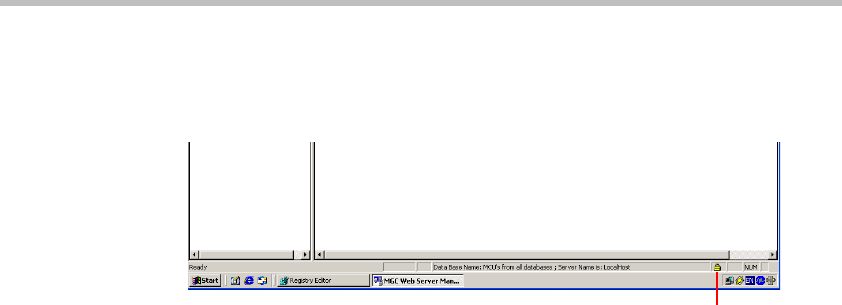
MGC Web Server Manager User’s Guide
2-5
When Secure Mode is enabled for the WebCommander environment, the
Secure Mode is indicated by a lock icon that appears in the right corner
of the Status bar of the Web Server Manager application.
To connect or disconnect MCUs to/from the MGC Web Server Manager
application you must first connect to the MGC Web Server. For more
information, see “Connecting to the MGC Web Server” on page 2-12.
Secure Mode indication


















