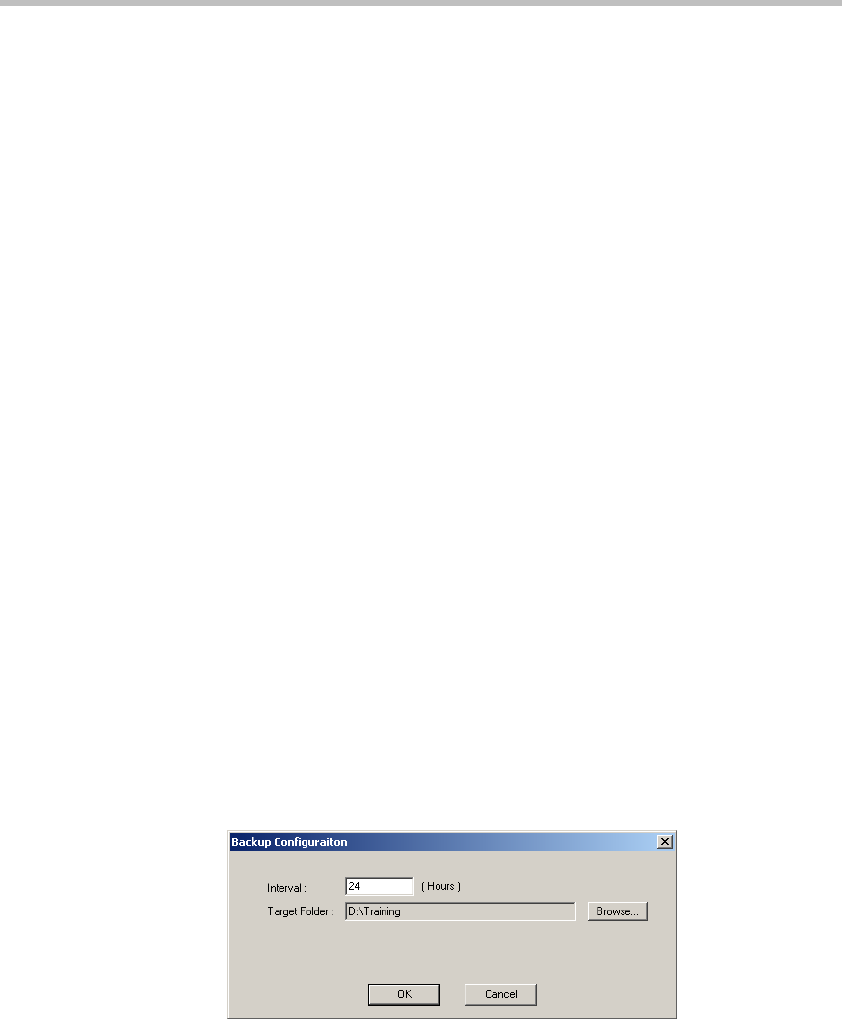
Chapter 4 - Options Settings
4-12
MCU Backup
The Central Server Service enables you to schedule automatic system backup
of selected MCUs. The automatic backup includes:
• System configuration (including Network Services and IVR Services)
• Meeting Rooms
• Reservations
• Conference Profiles
• Entry Queues
Defining the Backup Parameters
The backup interval and target path are defined once. It is important to
connect the WebCommander Server and MCUs prior to the definition of the
backup parameters as the first backup is performed when the definition is
completed.
To define the Backup parameters:
1. Click Start-Programs > MGC Web Manager ver 9.0 > MGC Web
Server Manager.
The Login window is displayed.
2. Enter your User Name and Password and click OK.
MGC Web Server Manager window opens.
3. If required, right click the Server icon and then click Connect Server.
4. If required, add new MCUs to the list and connect them to the server.
5. On the Options menu, click Backup Configuration.
The Backup configuration dialog box is displayed.


















