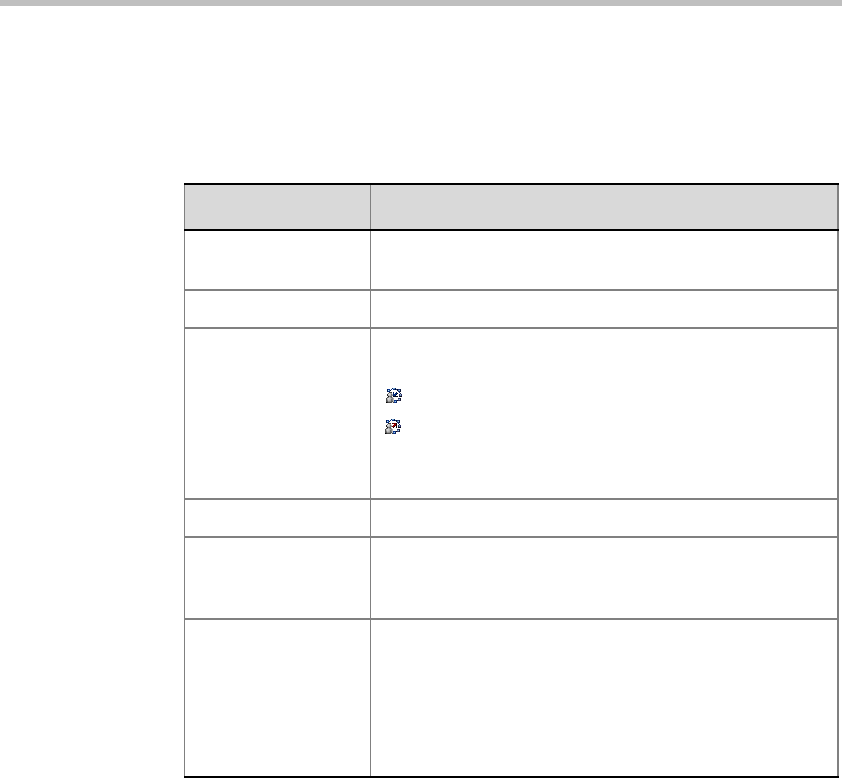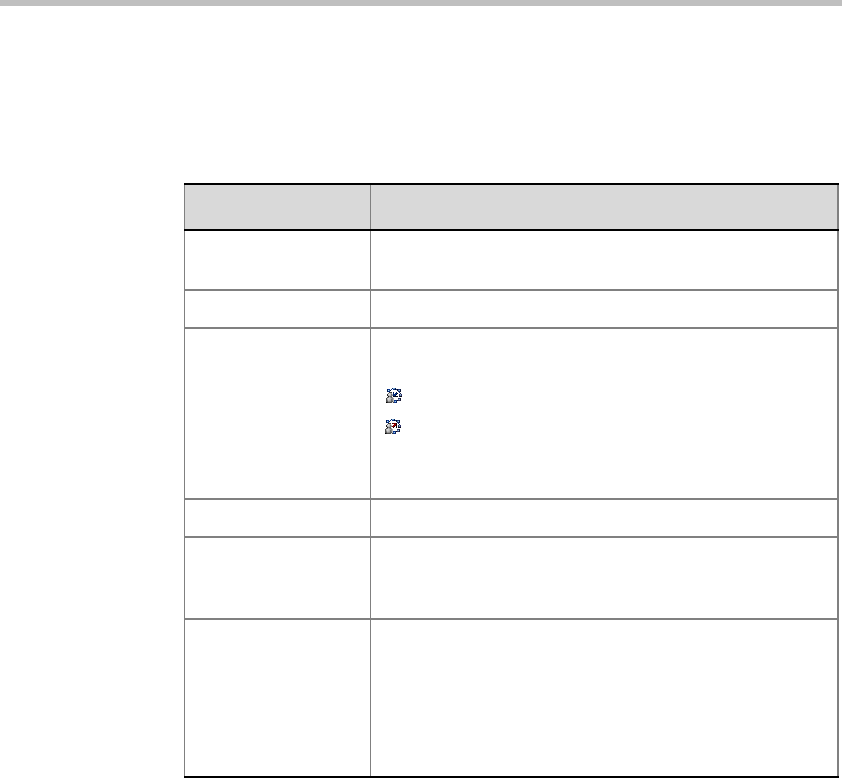
4-7
4. Define the cascaded link parameters for the primary links, and optionally
for the secondary links. For each cascaded link define the following
parameters:
5. In the Redial Attempts field, specify the number of attempts to reconnect
to the destination Auto Cascade Entry Queue when the connection fails.
6. Select the Chairperson Activation check box to enable the chairperson
features “start only when the chairperson connects” and “terminate
conference after the chairperson exits” in Auto Cascaded conferences.
7. Click OK.
Table 4-1: Cascaded Link Parameters
Column Description
Link Priority Indicates whether this row contains a primary or
secondary link definition.
Source MCU The name and IP address of the first MCU.
Direction Contains an icon indicating the dialing direction of the
link between the MCUs, as follows:
The destination MCU dials to the source MCU.
The source MCU dials to the destination MCU.
Click the icon to reverse the link direction.
Destination MCU The name and IP address of the second MCU.
Network Type Select the type of the network to be used to connect the
two MCUs from the list: ISDN, IP (H.323), MPI, SIP or
T1-CAS.
Connection String Enter the string that will be used to connect to the Auto
Cascade Entry Queue on the second MCU as follows:
• For ISDN and MPI, specify the Entry Queue dial-in
number.
• For H.323 and SIP specify the Network Service
Prefix followed by the Entry Queue Numeric ID.