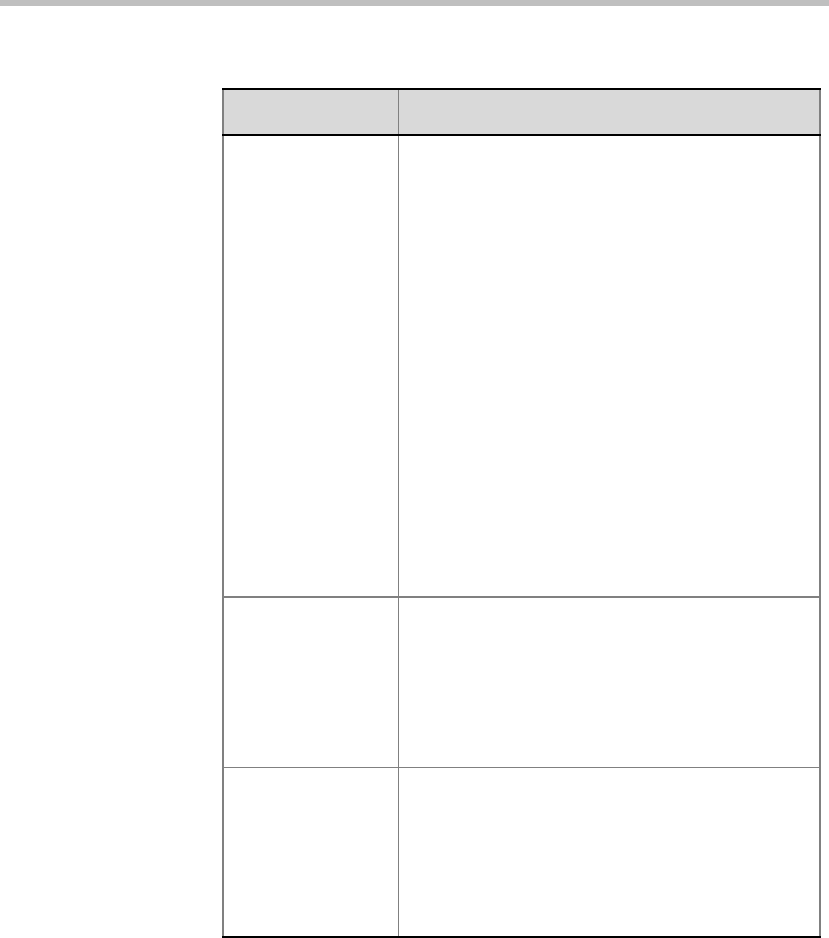
Chapter 3 - Setting Defaults
3-40
User Identifier
String sent to the
Recording system
Enter the string sent to the Recording System via
DTMF codes that identifies the recording. This
identifier string is used later by the user
connecting to the conference recorder Web site to
identify the recording and retrieve it.
You need a unique User Identifier String for each
recording. The User Identifier String can consist of
one of the following options:
• a series of numbers. In such a case all the
recordings will have the same number
assigned to them
• n - Enter n to assign the conference Numeric
ID or the Conference password to the
recording as the identifying string.
• l - Enter i to assign the conference
Chairperson password to the recording as the
identifying string.
• b - Enter b to assign the conference billing
code to the recording as the identifying string.
Volume Select the volume in which the participant’s audio
is transmitted to the conference. The volume
scale is from 1 to 10, where 1 is the weakest and
10 is the strongest. The volume of each endpoint
at the time of connection is 5. One movement of
the volume slider increases or decreases the
volume by one unit. Each unit is equivalent to 3db.
Listening Volume Select the volume in which the conference audio
is heard by the participant. The volume scale is
from 1 to 10, where 1 is the weakest and 10 is the
strongest. The volume of each endpoint at the
time of connection is 5. One movement of the
volume slider increases or decreases the volume
by one unit. Each unit is equivalent to 3db.
Table 3-3: Participant Defaults - Settings1 Parameters (Continued)
Option Description


















