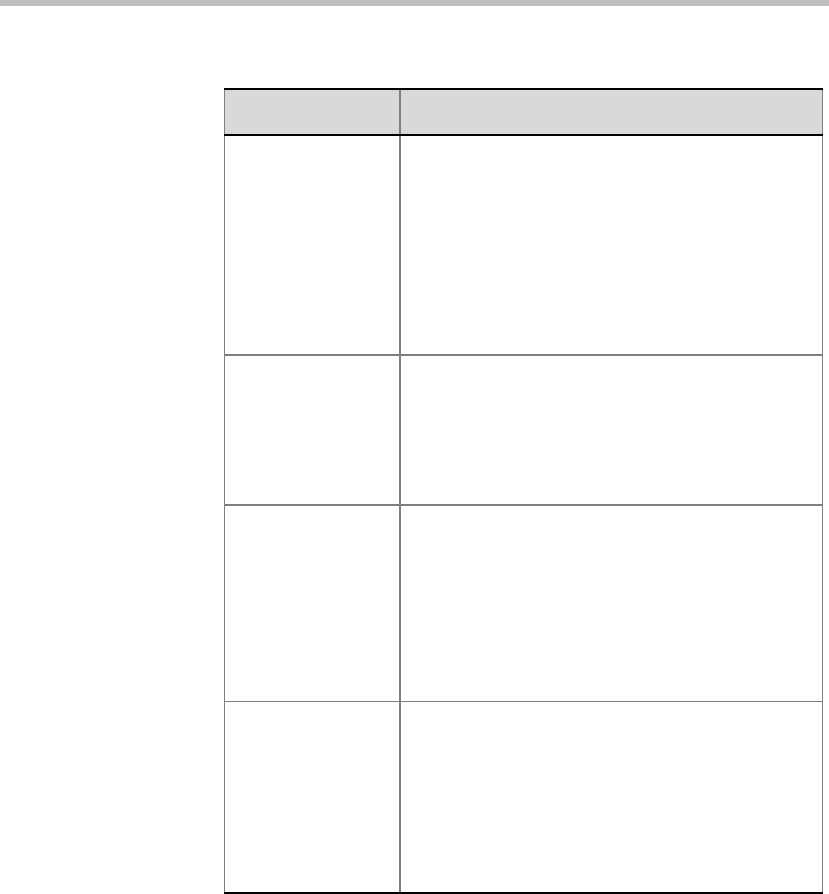
MGC Web Server Manager User’s Guide
3-43
Video Protocol Select the Video compression standard:
H261 – The video compression standard
mandatory to all codecs.
H263 - A compression standard that provides
improved video quality at a line rate lower than
384 Kbps. This standard is not supported by all
codecs.
Auto - select this option to use the conference’s
Video Protocol settings.
Voice This field applies to ISDN and H.323 connections.
Select Data for data, audio and video transmission
(using the H.221 protocol).
For audio only transmission, select Voice. This
option is automatically selected for T1-CAS
participants.
Recording You can designate one participant designated as a
recording port (that is, a telephone to which a
recording device may be connected). The
recording port is used to record the audio
conference.
Select None for a standard participant.
Select Dial-up to designate this participant as a
recording port.
Auto Detect This field applies only to ISDN connections. Check
this option to enable the automatic detection of the
line rate of incoming ISDN calls by the MGC
WebCommander and connect the participant
accordingly without prior settings of the line rate
during conference setup. The participant can be
connected in a line rate of up to the line rate set for
the conference.
Table 3-4: Participant Defaults - Settings2 parameters (Continued)
Option Description


















