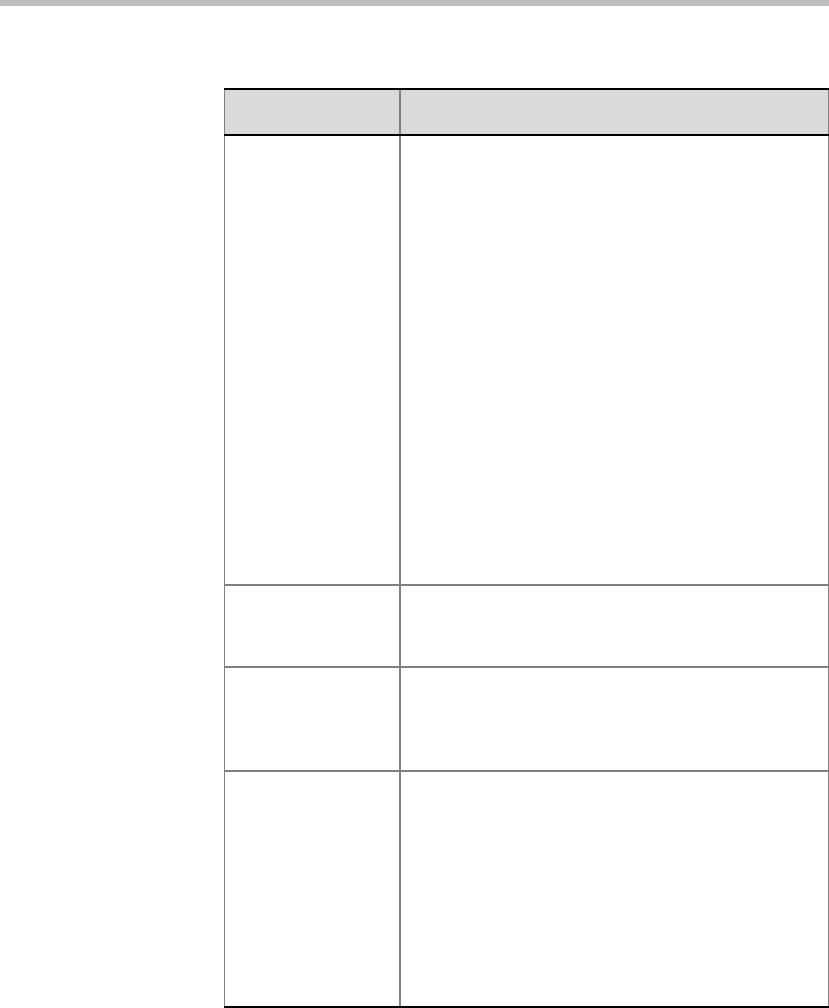
MGC Web Server Manager User’s Guide
3-33
Auto Layout In Auto Layout the system automatically selects
the conference layout based on the number of
participants participating in the conference. With
Auto Layout, when a new video participant is
connected/disconnected, the conference layout
automatically changes format to reflect the new
number of video participants. Audio Only
participants do not affect the selected layout.
• Software CP conferences cannot be set to Auto
Layout.
• The Auto Layout feature can be used with
Lecture Mode (for the lecturer display), but
cannot be enabled with Lecture Show.
• Auto Layout can be used with Same Layout
and Conference on Port (COP). In this mode,
the system selects the layout as if one
additional participant was added to the
conference to show the self view of the
speaker.
Owner The name of the user who has created the Defaults
set or to whom the administrator has assigned the
default set.
Duration Enter the conference length using the format
HH:MM. For example, to define a duration of 30
minutes, enter 0:30 and to enter the duration of 90
minutes, enter 01:30.
Dial-Out Manually Select this check box to designate an operator-
controlled dial-out conference connection. If Dial-
Out Manually is checked, the operator monitoring
the conference needs to manually connect each of
the participants to the conference. The participants
remain on standby until the operator finishes
connecting all the participants to the conference,
otherwise, the participants will connect at the same
time when the conference starts and becomes an
On Going conference.
Table 3-2: Reservation Defaults - Settings2 Parameters (Continued)
Option Description


















