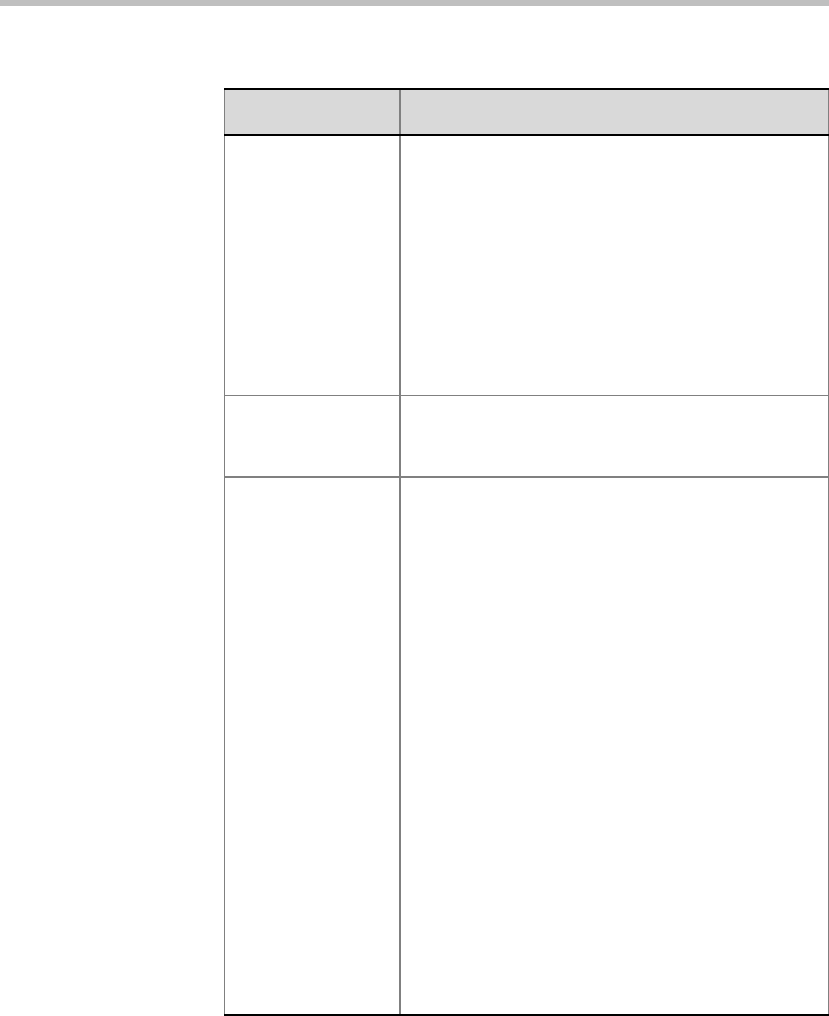
MGC Web Server Manager User’s Guide
3-29
Start Conf.
Requires
Chairperson
Select this check box to indicate that the
conference will only start when the Chairperson
connects to the conference. Participants that
connect to the conference before the chairperson
are placed on hold and hear background music.
Once the chairperson connects to the conference,
the participants are automatically connected to the
conference.
When the check box is cleared, the conference
starts at its predefined time or when the first
participant connects to it.
Terminate after
Chairperson Exits
Select this check box to automatically terminate
the conference once the conference Chairperson
disconnects from the conference.
Encryption Encryption is a process of disguising information
into “ciphertext,” or data that will be unintelligible to
an unauthorized person attempting access to the
media.
In the WebCommander the behavior of the system
at a conference and participant level is dependant
on MCU system.cfg flag settings set in the MGC
Manager.
In the Web Server Manager encryption must be
enabled in the Default -Conference Defaults by
selecting the Settings2 - Encryption box. In the
Participants Defaults - Settings2 you can select the
appropriate Encryption default setting - Auto/On/
Off.
Encryption supports all types of audio and video
conferences including ISDN and IP participants.
The following guidelines apply to encryption:
• Encrypted can be enabled at the conference or
participants level
• Endpoints must support both AES 128
encryption and DH 1024 key-exchange
standards to encrypt and to join an encrypted
conference
Table 3-2: Reservation Defaults - Settings2 Parameters (Continued)
Option Description


















