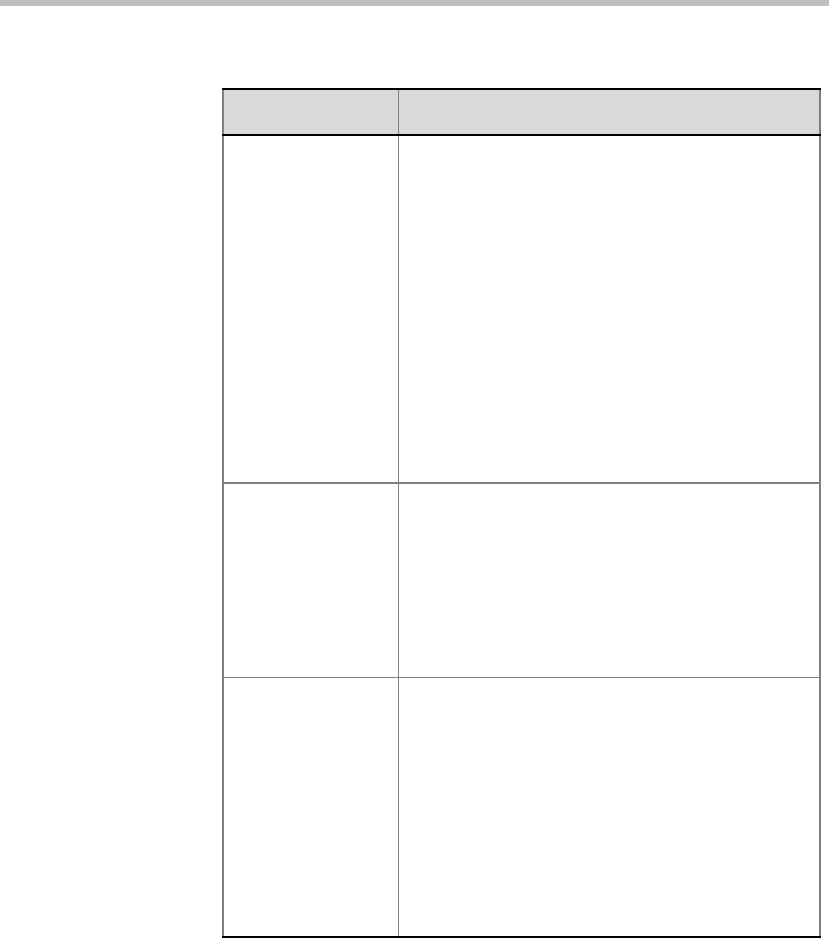
Chapter 3 - Setting Defaults
3-38
Participant Phone
Numbers
This field applies to the ISDN/T1-CAS, Dial-out
connection type, or to ISDN, Dial-in Meet Me Per
MCU option (when selected). Type the
participant’s phone number (including country and
area codes when required) to be dialed by the
operator when connecting the participant to the
conference. Add a semicolon (;) between
numbers when several numbers are to be
assigned to a participant. For example,
92511111;9251112;….;xxxx.
If the Meet Me Per MCU option is selected, type
the phone number by which the participant is
identified (CLI number). This number is used by
the MCU to route the caller to the appropriate
conference.
MCU Numbers This field applies only to the ISDN, Dial-in, Meet
Me per MCU-Conference connection type. Enter
the phone number the participant should dial to
connect to the MCU.
If left blank, the MCU automatically assigns a dial-
in number (from the list of dial in numbers defined
in the Network Service) when the conference
starts.
Participant
Bonding
This field applies only to the ISDN, Dial-out
connection type, and should be used only if
Bonding is the selected Aggregation type for the
participant.
Enter a single number for all the aggregated
channels. The system will automatically assign
the appropriate phone numbers to the remaining
channels.
If left blank, the MCU automatically assigns the
first number that appears in the Participant Phone
Number field when the conference starts.
Table 3-3: Participant Defaults - Settings1 Parameters (Continued)
Option Description


















