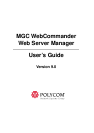Table of Contents
ii
Auto Cascade . . . . . . . . . . . . . . . . . . . . . . . . . . . . . . . . . . . . . . . . . . . 4-2
Auto Cascading Mechanisms . . . . . . . . . . . . . . . . . . . . . . . . . . . 4-2
Chairperson Activation . . . . . . . . . . . . . . . . . . . . . . . . . . . . 4-3
Implementation of Chairperson DTMF features . . . . . . . . . 4-3
Auto Cascading Guidelines . . . . . . . . . . . . . . . . . . . . . . . . . . . . 4-4
Auto Cascade Configuration . . . . . . . . . . . . . . . . . . . . . . . . . . . . 4-4
Configuring the Cascading Links using the Web Server
Manager . . . . . . . . . . . . . . . . . . . . . . . . . . . . . . . . . . . . . . . . 4-5
MCU Redundancy . . . . . . . . . . . . . . . . . . . . . . . . . . . . . . . . . . . . . . . 4-8
Redundancy Guidelines . . . . . . . . . . . . . . . . . . . . . . . . . . . . . . . 4-9
MCU Redundancy Configuration . . . . . . . . . . . . . . . . . . . . . . . 4-10
MCU Backup . . . . . . . . . . . . . . . . . . . . . . . . . . . . . . . . . . . . . . . . . . 4-12
Defining the Backup Parameters . . . . . . . . . . . . . . . . . . . . . . . 4-12
Automatic Email Language Formatting . . . . . . . . . . . . . . . . . . . . . . 4-14
Configuring the Sender’s & Meeting Organizer’s Default E-mail
Addresses . . . . . . . . . . . . . . . . . . . . . . . . . . . . . . . . . . . . . . . . . . . . . 4-21
Application Error Information . . . . . . . . . . . . . . . . . . . . . . . . . . . . . 4-24
Administrator Email Notification Settings . . . . . . . . . . . . . . . . . . . . 4-26
Administrator’s Tasks . . . . . . . . . . . . . . . . . . . . . . . . . . . . . . . 5-1
Defining an MCU . . . . . . . . . . . . . . . . . . . . . . . . . . . . . . . . . . . . . . . . 5-1
Viewing the MCUs List . . . . . . . . . . . . . . . . . . . . . . . . . . . . . . . 5-4
Sorting the MCUs List . . . . . . . . . . . . . . . . . . . . . . . . . . . . . 5-4
Defining a New Label . . . . . . . . . . . . . . . . . . . . . . . . . . . . . . . . . . . . 5-5
Viewing the Labels List . . . . . . . . . . . . . . . . . . . . . . . . . . . . . . . 5-6
Sorting the Labels List . . . . . . . . . . . . . . . . . . . . . . . . . . . . . 5-6
Defining Permissions . . . . . . . . . . . . . . . . . . . . . . . . . . . . . . . . . . . . . 5-7
Viewing the Permissions List . . . . . . . . . . . . . . . . . . . . . . . . . . 5-18
Sorting the Permissions List . . . . . . . . . . . . . . . . . . . . . . . . 5-19
Predefined Permissions . . . . . . . . . . . . . . . . . . . . . . . . . . . . . . . 5-19
Defining a New User . . . . . . . . . . . . . . . . . . . . . . . . . . . . . . . . . . . . 5-24
Viewing the Users List . . . . . . . . . . . . . . . . . . . . . . . . . . . . . . . 5-30
Sorting the Users List . . . . . . . . . . . . . . . . . . . . . . . . . . . . . 5-30
Automatically Adding Authenticated Windows Users to the Users
List . . . . . . . . . . . . . . . . . . . . . . . . . . . . . . . . . . . . . . . . . . . . . . 5-31