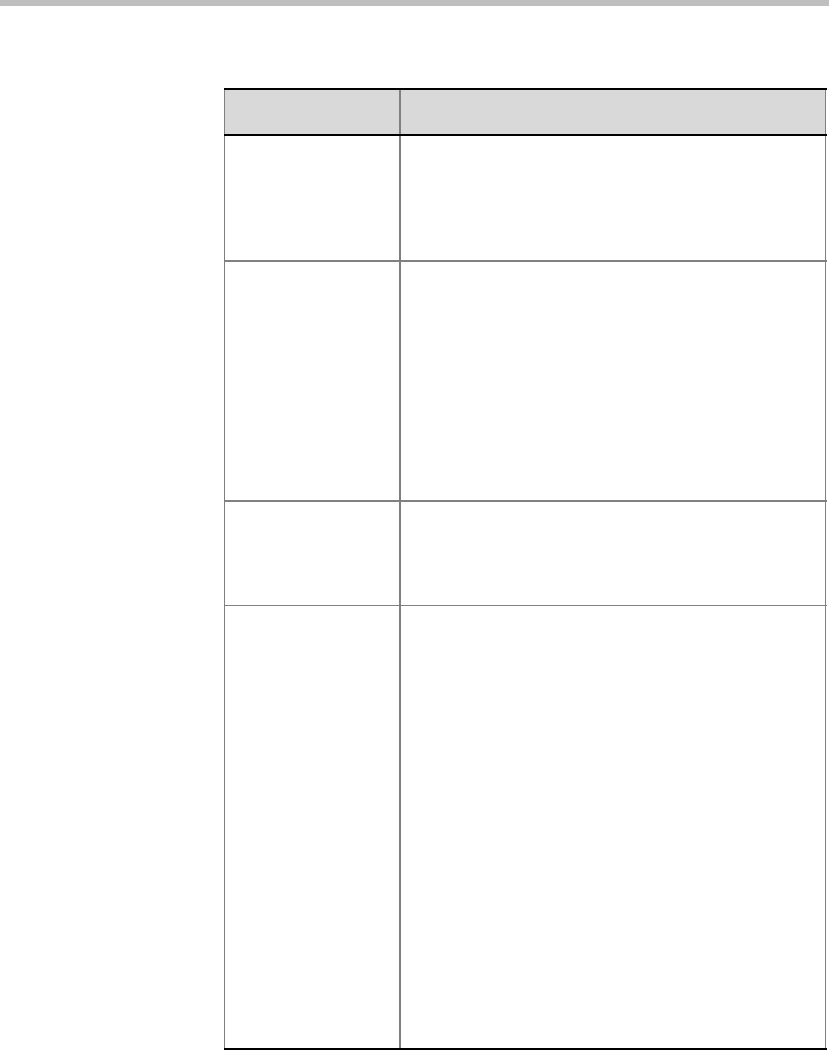
MGC Web Server Manager User’s Guide
3-5
Remarks Using up to 300 characters, you may enter any
text regarding the conference. This text will be
included with the conference properties and is also
saved to the CDR file as part of the conference
record to be retrieved later.
Media Select whether the default conference is an Audio
only conference using the VoicePlus features or an
Video, Audio conference that may include both
audio only and video participants.
The selection of the media affects the availability
of options during the conference template
definition.
If Audio Look and Feel is configured in the Web
Configuration function, the Media is automatically
set to Audio.
Network Select whether the participants in the conference
use IP only or may different networks. When
selecting IP only, the Software CP option is
enabled in the Video Session box.
User Defined 1-3 The three User Defined fields enable you to enter
general information for the conference, such as
the company name, the contact person name, the
contact person’s E-mail or telephone number, or
any required information.
The titles of the User Defined fields can be
modified in the Database Manager -> Defaults ->
User Defined Defaults and loaded to the MGC
Manager application.
When starting a conference from the New Meeting
window you cannot define these fields (unless they
were defined in the template used to start the new
conference), however can define this information
during the On Going conference.
Notes:
• The User Defined fields are displayed only if
the Show User Defined Fields in Conference
Parameters box is selected in the Server
Manager -> Defaults ->User Defined Defaults.
Table 3-1: Reservation Defaults - Settings1 Parameters (Continued)
Option Description


















