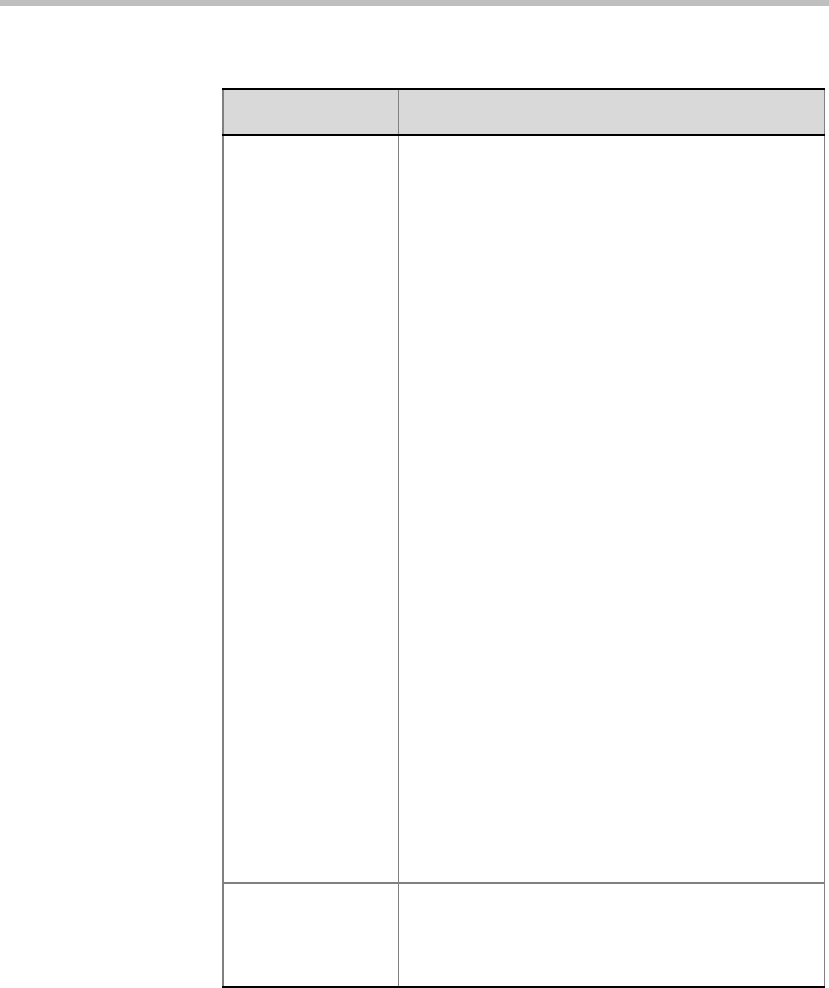
Chapter 3 - Setting Defaults
3-10
T.120 Rate Select the desired T.120 data transfer rate. The
lower the rate the slower the transfer rate and the
response time.
The same T.120 rate must be set for all the
conference participants. The highest rate common
to all participants should be selected.
Select None to disable the T.120 mode.
If the conference Line Rate is set to 2B, the
following T.120 rates are available for selection:
• MLP - 6.4k
• MLP - 14.4k
• MLP - 16k
• MLP - 22.4k
• MLP - 24k
• MLP - 30.4k
• MLP - 32k
• MLP - 38.4k
• MLP - 40k
• MLP - 46.4k
• MLP - 14.4k
• MLP - 62.4k
Note:
Selecting a higher T.120 rate when the conference
Line Rate is 2B or 128 Kbps, results in a loss of
video quality.
If the conference is set to a higher Line Rate, the
following T.120 rates are available:
• HMLP - 64k
• HMLP - 128k
FECC/LSD Rate Using certain video cameras and their
accompanying software, a participant may control
a far-end camera. This field is used to define the
LSD mode.
Table 3-1: Reservation Defaults - Settings1 Parameters (Continued)
Option Description


















