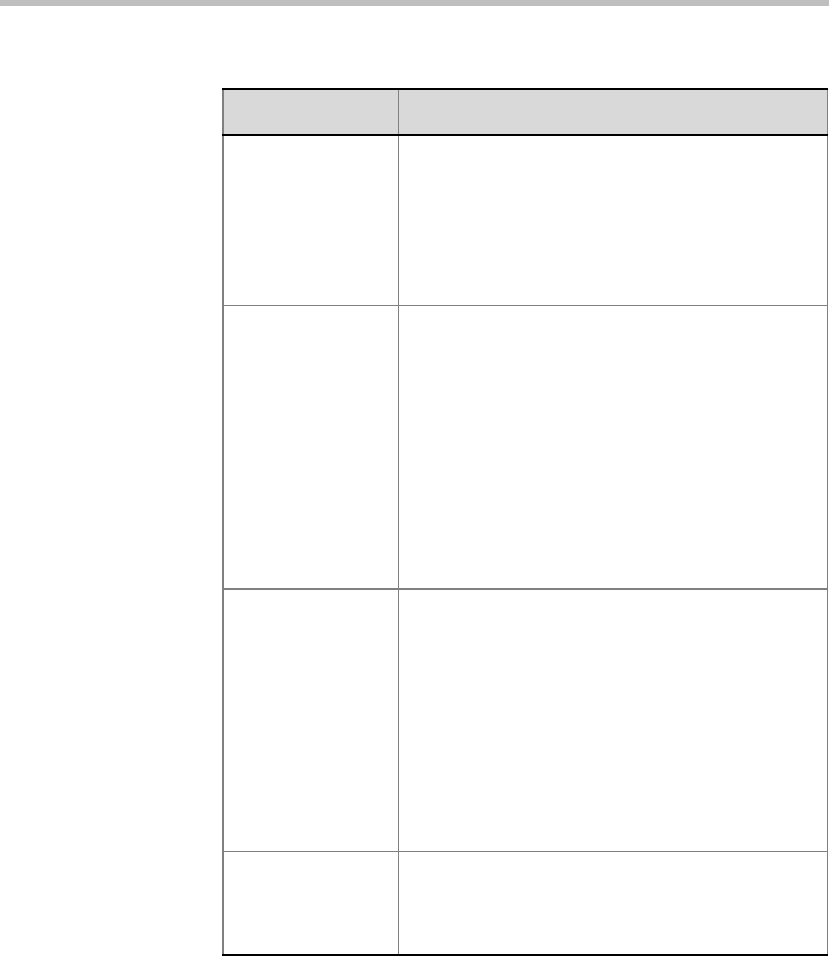
Chapter 3 - Setting Defaults
3-34
Lock Select this check box to lock the conference and
prevent dial-in participants from joining the
conference once the conference has started. Clear
this check box to unlock the conference and allow
dial-in participants to join the conference. A locked
conference can be unlocked during an On Going
conference.
On Hold Select this check box to place the conference on
hold when it is started.
When a conference is on hold, all participants hear
background music. When selected at the
reservation stage, once the conference is started, it
is automatically placed on hold and the participants
hear music upon connection to the conference.
A conference can be also be placed on hold and
released during an on going conference from the
Meeting Director window or by the chairperson
using the appropriate DTMF code from his/her
touch-tone telephone.
Mute “Meet Me”
Parties
Select this check box to mute undefined dial-in
“Meet Me” participants.
Once connected to the conference they are
automatically muted by the MCU to prevent
background noises until all the participants are
connected. In addition, if a lecture takes place it
assures that late arrivals will not disrupt the lecture.
The Mute “Meet Me” Parties option may be
disabled and enabled during the on going
conference (in the Meeting Director window) or via
the telephone using the appropriate DTMF code.
Enable Party Select this option to enable the Invite feature
during an on going Audio Only conference. It
enables the chairperson to request a line and dial-
out to invite participants to join the conference.
Table 3-2: Reservation Defaults - Settings2 Parameters (Continued)
Option Description


















