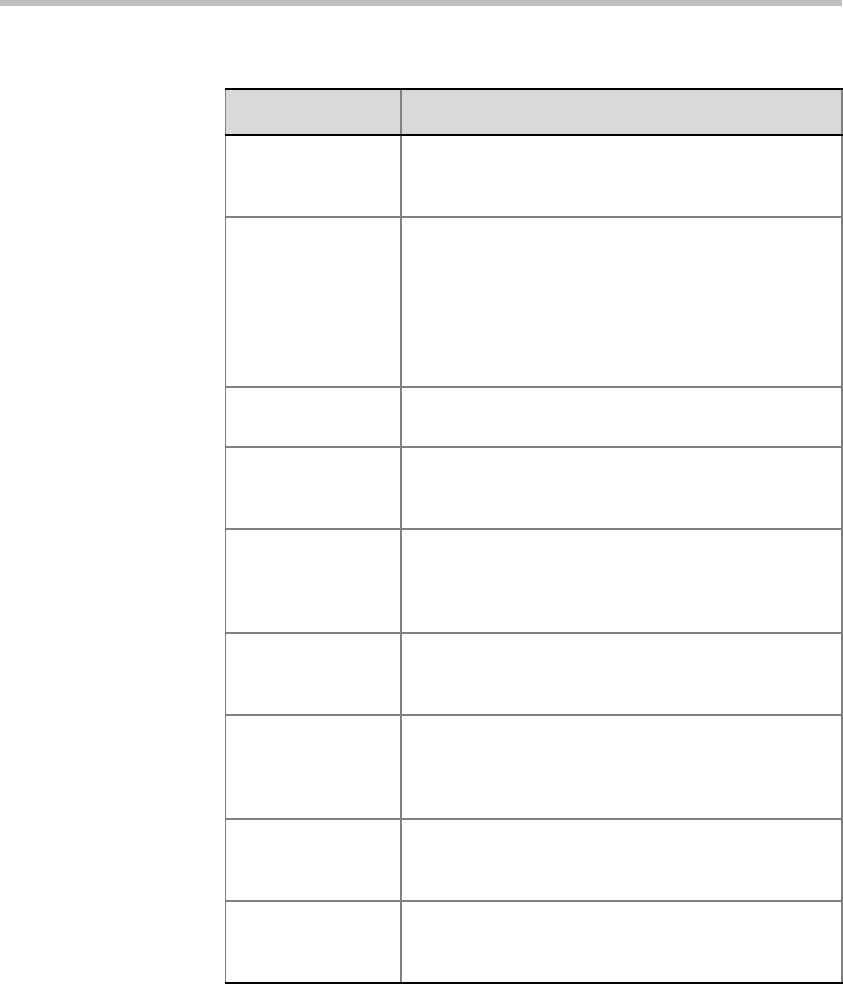
Chapter 5 - Administrator’s Tasks
5-12
Change
conference end
time
Select this check box to let the user change the
conference duration (extend or terminate it) by
modifying the conference end time.
Extend conference
end time
Select this check box to enable the user to activate
the automatic extension of a conference feature.
When enabled, the system will automatically extend
an On Going conference when participants are still
connected, up to a maximum extension time
predefined for the MCU (in the MGC Manager
“system.cfg” file).
Terminate
conference
Select this check box to enable the user to manually
terminate the conference at any given time.
Video Layout
selection
Select this check box to let the user select a different
video layout for an On Going Continuous Presence
conference.
Conference lock Select this check box to allow the user to lock the
conference for dial-in participants in order to save
system resources. When a conference is locked, dial
in participants will be rejected from the conference.
Place conference
on-hold
Select this check box to allow the user to place an
Audio Only conference on hold. While the
conference is on hold, the participants hear music.
Designate
exclusive speaker
Select this check box to let the user designate a
participant in an audio only conference as the
conference speaker/lecturer while automatically
muting all other participants.
Mute “Meet Me”
parties
Select this check box to let the user enable or
disable the Mute Meet Me Parties option during an
On Going conference.
Control the voting
session
Select this check box to enable the user to control
voting/polling sessions during on going Audio Only
conferences.
Table 5-3: Permission Properties - Settings2 Parameters (Continued)
Option Description


















