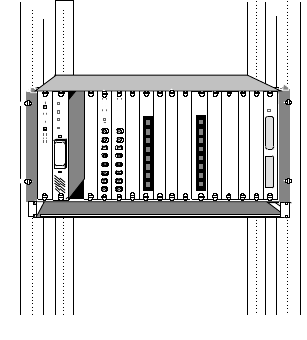
2 - 4 ONline Ethernet Management Module Installation and Operation Guide
Wait for the Status LED and Master Mgt Module LED to light solid
green. At this point the EMM will learn the default module and port
settings for all modules installed in the concentrator.
Figure 2-1. Installing the Ethernet Management Module
2. Fasten the spring-loaded screws on the front panel of the EMM
faceplate to the concentrator with your fingers (do not overtighten).
3. If a terminal (out-of-band) connection is desired, verify that the
terminal meets the factory defaults of the EMM or you will not be
able to communicate with the module. The default EMM settings are:
– 9600 baud
– 8 data bits
– No parity
– 2 stop bits
4. Attach one end of an RS-232 cable to the RS-232 serial port connector
on the front of the EMM. Loop the cable through the concentrator
cable tray (if installed) and attach the other end to the RS-232 serial
port connector on a terminal or personal computer as shown in
Figure 2-2.


















