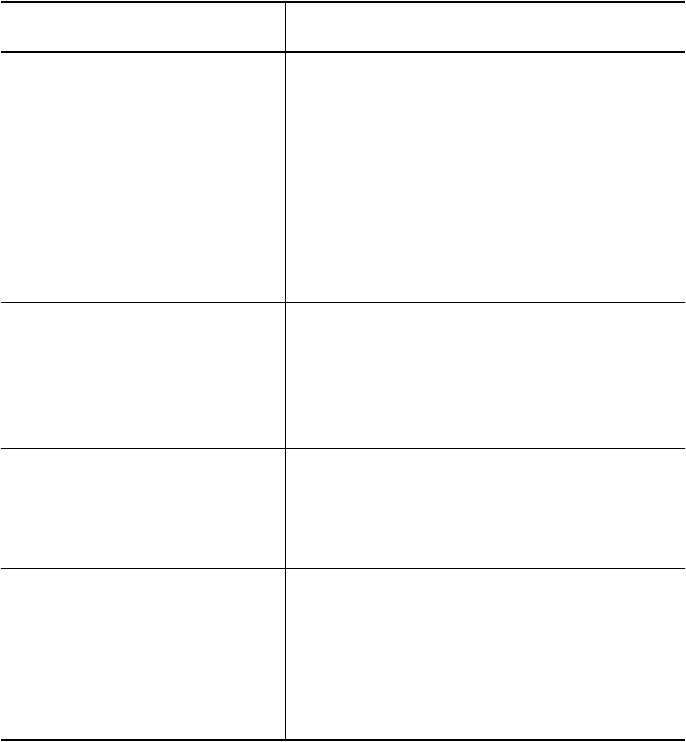
5 - 20 ONline Ethernet Management Module Installation and Operation Guide
ProComm Problems
If the problem is not listed in Table 5-1, UDK Error Messages, refer to the
ProComm Reference Manual. Refer also to Table 5-2 which lists EMM
download error messages.
Table 5-1. UDK Error Messages
Message Troubleshooting Suggestion
Invalid Source or ProComm
Drive Specifications
The drive letter entered where the UDK
program may find the 3Com distribution
diskette, or ProComm is invalid. The drive
letter entered for the 3Com distribution
diskette must be 'A' or 'B'. The drive letter
entered where the UDK may find
ProComm cannot be the same as the
drive letter entered to find the 3Com
distribution diskette.
Specified Source Drive is
inaccessible, Drive latch
closed?
The specified drive letter for the UDK
program to find the download files is
inaccessible. Verify the floppy drive
exists, the diskette is inserted, and the
drive latch is closed.
Specified ProComm Drive is
inaccessible
The specified drive letter for the
ProComm drive is inaccessible. Verify the
specified drive exists and ProComm is
installed on it.
You must have ProComm to
successfully download
Installation Terminated,
press any key to exit
The UDK program is unable to locate a
ProComm subdirectory on the specified
destination drive. Verify that a directory
called \PROCOMM exists on the
destination drive and that the ProComm
files are in it.


















