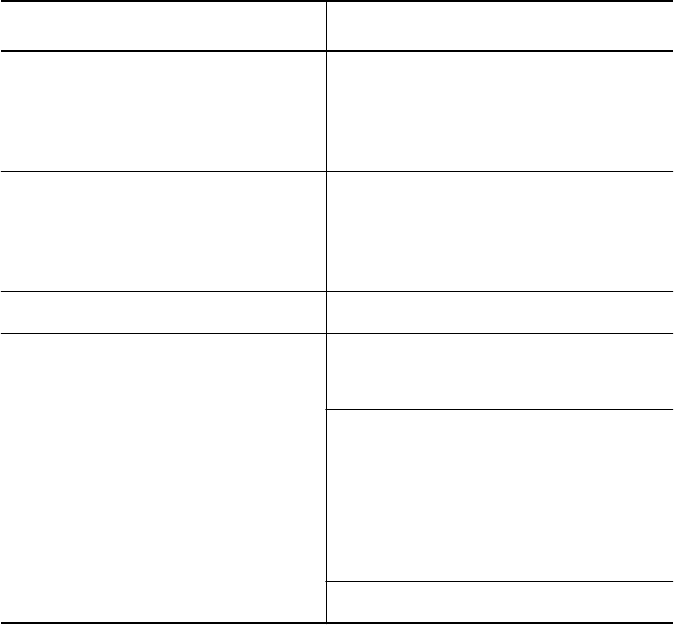
Startup and Management Functions 3 - 3
Saving and Reverting Configuration Values
When you make configuration changes using the SET command, they are
effective immediately but are not saved permanently. To save commands
permanently, use the SAVE command. Only saved values are in effect upon
reset of the EMM or the concentrator. You can issue the SAVE ALL
command to save all current concentrator configuration values previously
established by the SET command for all categories. Or you may issue a
specific SAVE command to save the configurations of only one group.
3. Module Configuration SET MODULE
MASTERSHIP_PRIORITY
SET MODULE NETWORK
SET MODULE RING_SPEED
4. Port Configuration SET PORT
SET PORT MODE
SET SECURITY PORT (Advanced
EMM only)
5. Save All Configuration Values SAVE ALL
6. Monitor the Network and
Device with SHOW commands
❑ Device Information
Module Information
Port Information
Concentrator Information
Counter Statistics
❑ EMM Traffic Statistics
SHOW DEVICE
SHOW MODULE
SHOW PORT
SHOW CONCENTRATOR
SHOW COUNTER MODULE
SHOW COUNTER PORT
SHOW COUNTER NETWORK
Table 3-1. Quick Reference for Getting Started (Continued)
Procedure Command


















