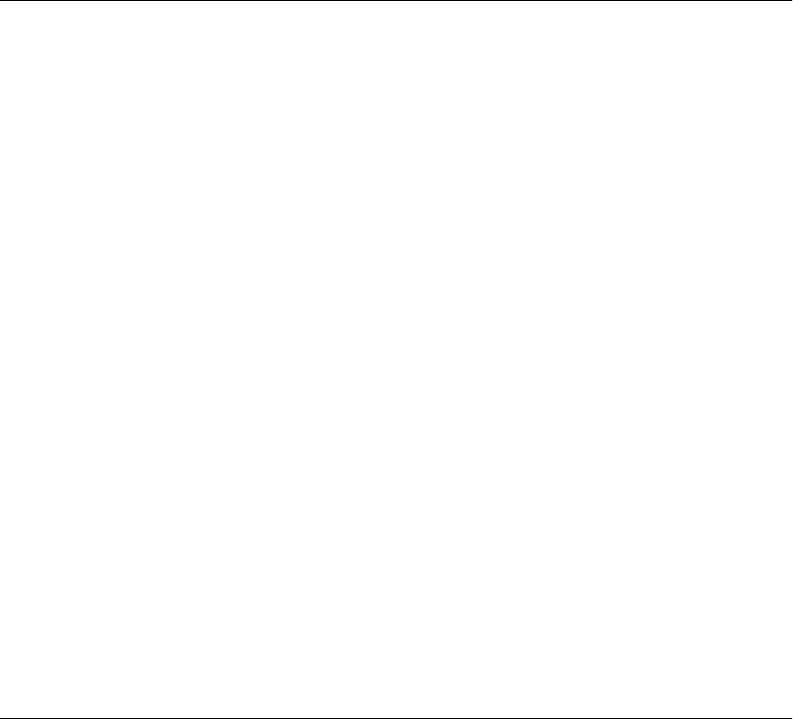
Troubleshooting 4 - 7
Technical Assistance
You can receive assistance for installing and troubleshooting the EMM by
calling either your 3Com reseller or 3Com Technical Support. Be prepared
to supply a representative with the following information:
❑ Description of the problem
❑ Steps you have taken to try and correct the problem
❑ Type and software version of the ONline network management
module being used
❑ Version of software installed on your EMM
❑ Status of the front panel LEDs
❑ Screen information (if available)
❑ Configuration of your concentrator
(you may find it helpful to refer to the Slot Usage Chart in Appendix B
of the ONline System Concentrator Installation and Operation Guide
for a record of this information)
Refer to Appendix D for instructions how to contact Technical Support for
your product.
EMM Network Impact
This section describes the impact of the Ethernet Management Module
(EMM) on the network. It is designed to help the network administrator
identify the source of packets on the network. Specifically, this section will
help identify 3Com generated packets.


















