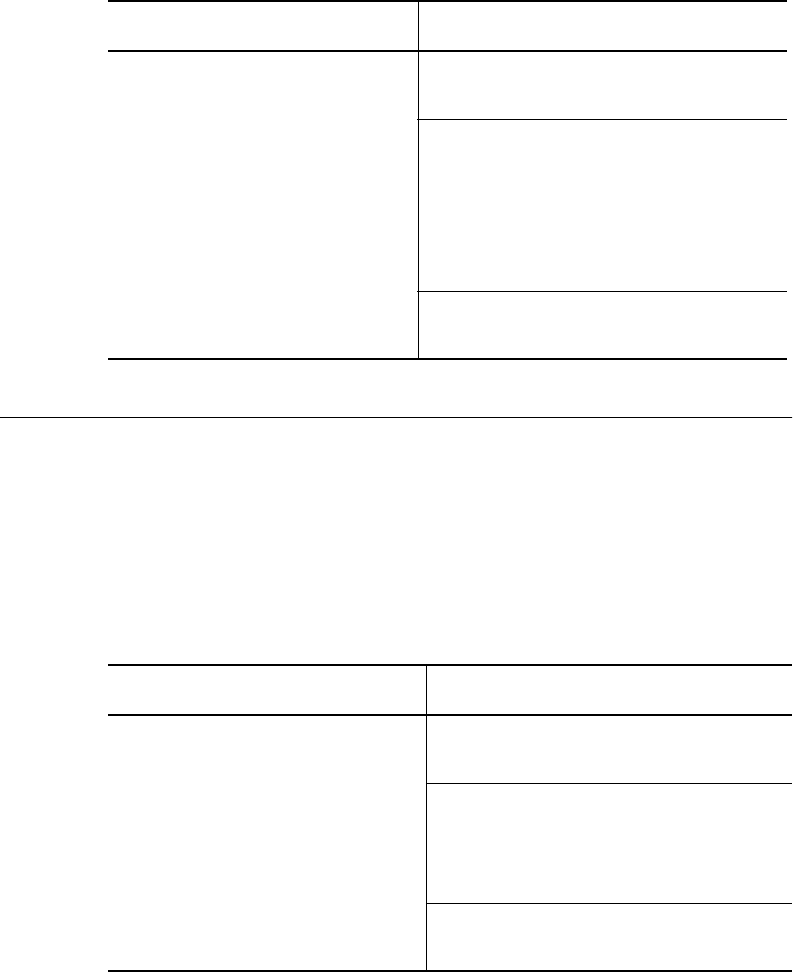
Troubleshooting 4 - 3
EMM and Terminal Interface
Follow the directions in Chapter 2 for attaching your terminal to the EMM
using the RS-232 serial port connector. Table 4-2 lists some common
problems that may occur when trying to get the EMM to communicate
with the terminal.
Master Mgt LED not lit. Check if another EMM in the
concentrator is master.
If there is only one EMM in the
concentrator, verify that it is set to a
mastership priority of 10 (using the
SHOW MODULE {slot} VERBOSE
command) and then press the reset
button on the EMM.
Try the suggestions for the previous
problem.
Table 4-2. EMM Terminal Interface Suggestions
Problem Troubleshooting Suggestions
Nothing appears on the screen. Make sure the RS-232 cable meets the
specifications detailed in Appendix B.
Make sure the RS-232 cable is
securely connected to both devices.
See Chapter 2 for installation
instructions.
Verify that the baud rates match for
the terminal and the EMM.
Table 4-1. Applying Power Suggestions (Continued)
Problem Troubleshooting Suggestions


















