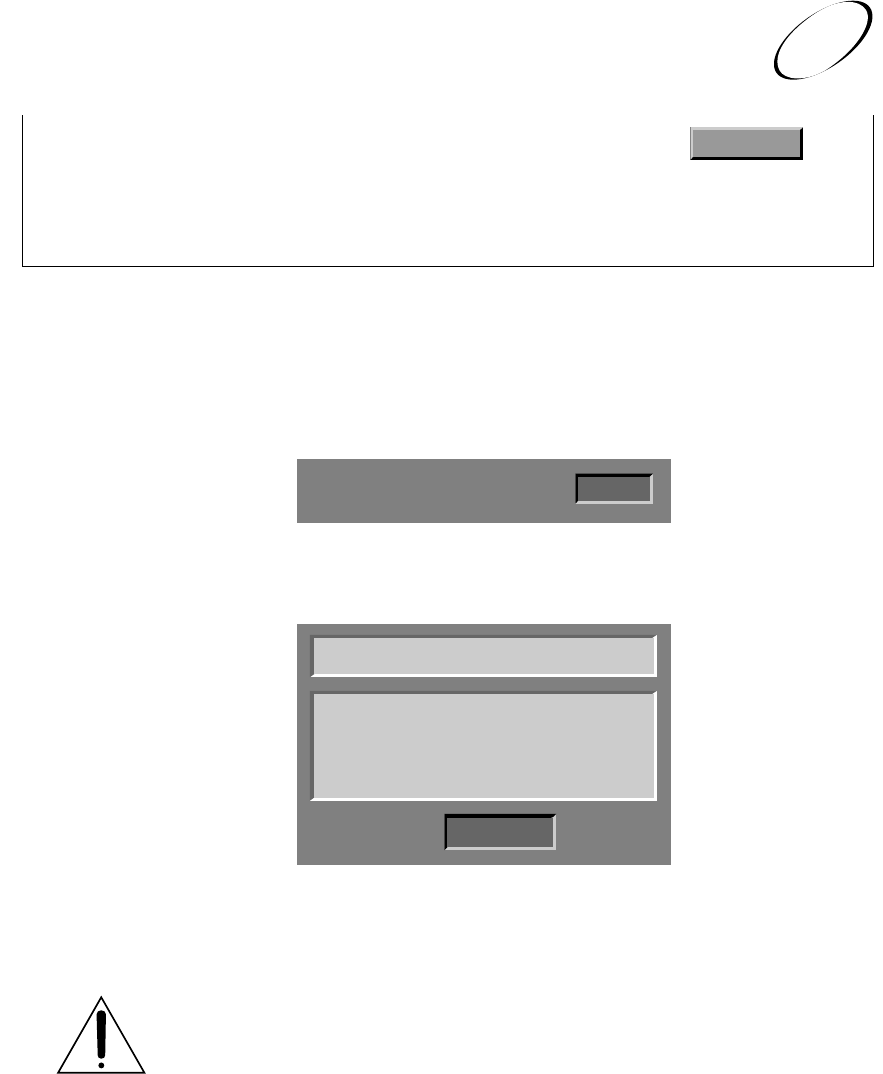
Page 5-21
When the recorder detects an incoming call, it displays an on-screen message showing the
caller's name and telephone number.
ࡗ If you receive a telephone call while you are watching a program or using the
Browse
Banner, the recorder displays a message similar to the following at the bottom of your
TV screen:
ࡗ If you receive a telephone call while you are using a menu or the Program Guide, the
recorder displays a message similar to the following:
To clear either of these messages from your TV screen, press the
Select button on the
remote control, or press the
Cancel button. If you wish, you may simply wait a few sec-
onds for the recorder to remove the message.
The recorder will not display a Caller ID message on the screen while you are
recording a program for which you set up a VCR Event Timer. However, it
will display such a message if you are simply recording a program.
8. Select the
Save option.
9. If you have not already done so, call your
telephone company to activate caller ID.
VCR Features
Using Caller ID
5
Save
Attention
Incoming call:
Name: Jane Doe
Phone: 303-555-1234
OK
Jane Doe
303-555-1234
OK


















