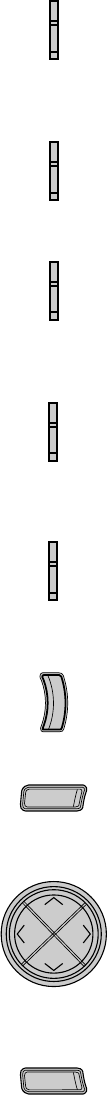
Page 2-2
User and
Installation Guide
POWER LIGHT
The POWER light illuminates when the recorder is turned ON.
This light flashes when the recorder memory contains
unread mail messages.
REC LIGHT
The REC light illuminates while a tape is being recorded.
This light blinks during Instant Timer Recording (ITR).
P
AUSE LIGHT
The PAUSE light illuminates when recording or playback is paused.
T
IMER LIGHT
The TIMER light illuminates to show that the recorder's timer has
been set to record a program automatically.
EP LIGHT
The EP light illuminates during recording or playback in the EP
(Extended Play) mode.
INFO BUTTON
The Info button displays information about a program or about the
system, depending on what you are currently viewing.
MENU
Press the Menu button to open the Main Menu.
UP/DOWN/LEFT/RIGHT ARROW BUTTONS
These buttons change the channel numbers move the highlight when in
a menu or other screen.
From a program, the
Up/Down buttons change channels; the Left/Right
buttons display other menus.
SELECT BUTTON
Press the Select button to select a highlighted menu option and
perform that function.
REC
POWER
PAUSE
TIMER
EP
INFO
ᮢ
ᮡ
CH
CH
MENU
SELECT


















