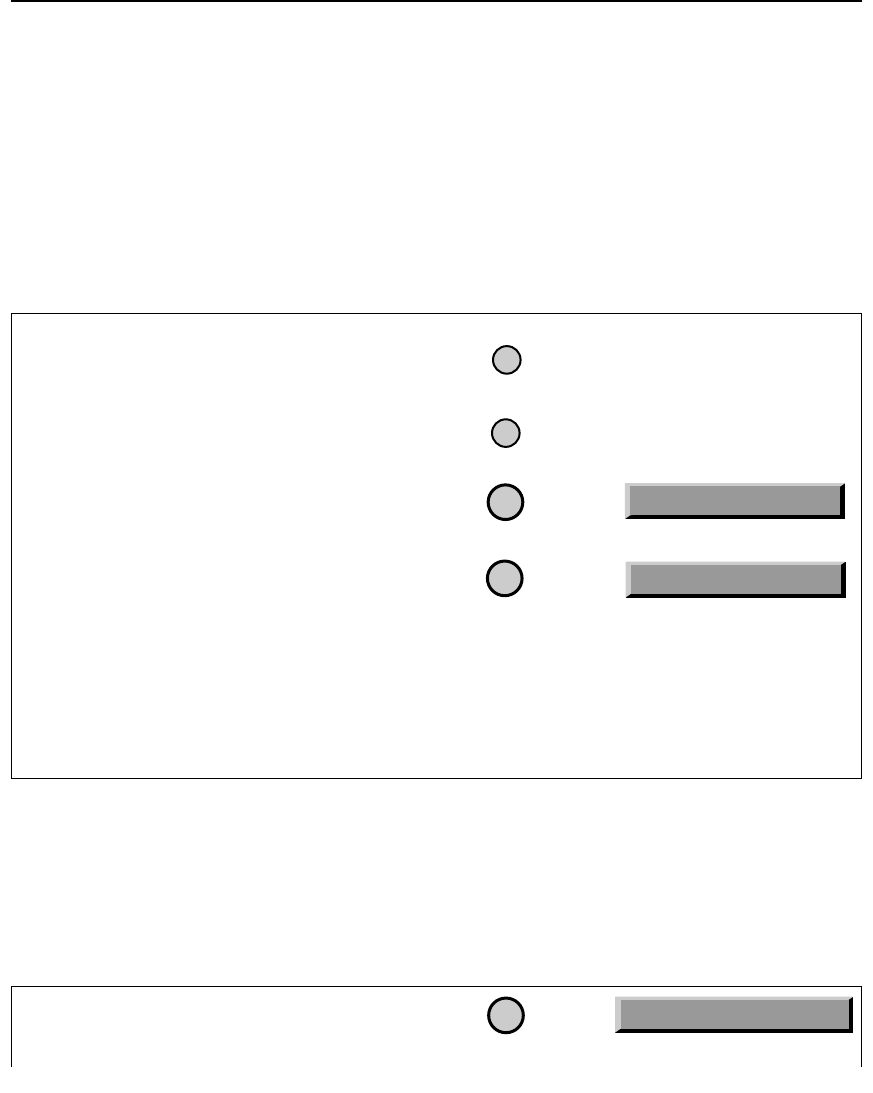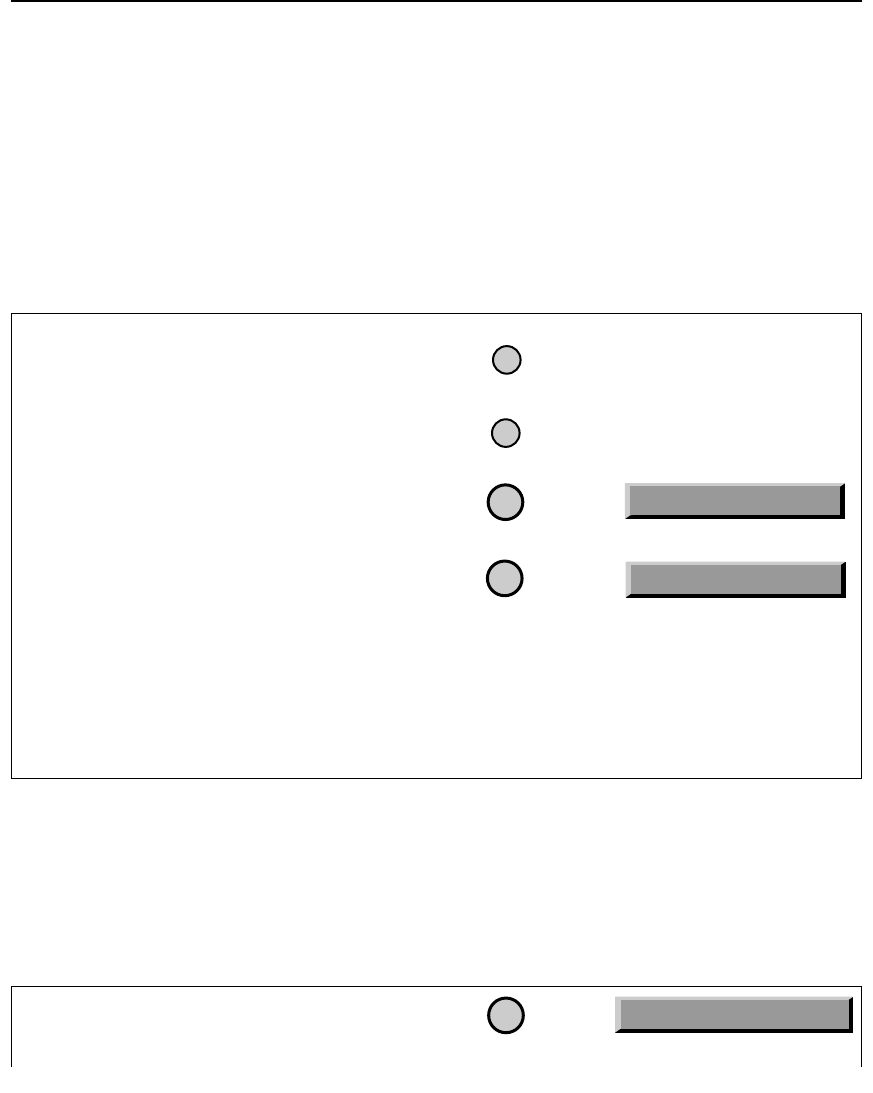
Page 4-36
User and
Installation Guide
DIAGNOSTIC TESTS
Diagnostic Tests are available for you to verify that the main components of your system
are working correctly. The
Diagnostics menu includes tests for the following
components: front panel, remote control, dish signal, telephone connection, and the
main unit (that is, the recorder). The Customer Service representative may ask you to
perform some or all of these tests while trouble-shooting problems. To begin a
diagnostic test of your system, do the following:
1. Press the Mode button until the remote is in
SAT mode.
2. Press the
Menu button to open the
Main Menu.
3. Select the
System Setup option.
4. Select the
Diagnostics option.
5. From the
Diagnostics menu, select the
diagnostic test that you would like to
perform.
Note: See the following procedures for the
specific test you choose.
Remote
Menu Options
Buttons
STARTING A DIAGNOSTIC TEST
MENU
MODE
6
2
6 System Setup
2 Diagnostics
FRONT PANEL DIAGNOSTIC TEST
This test verifies that the buttons on the front panel of your recorder are working correctly.
1. Select the Front Panel option.
Remote
Menu Options
Buttons
1
1 Front Panel