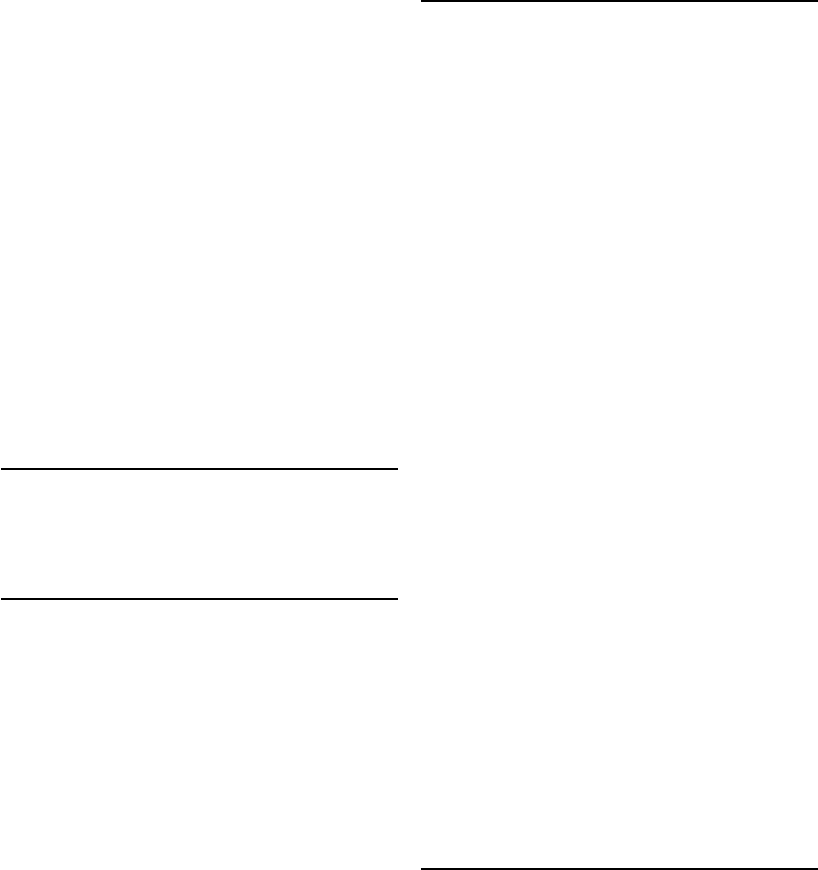
Page I-2
User and
Installation Guide
Coaxial Cable Connections 2-4, 7-11, 7-19
Codes, Cable TV Box 4-45
Codes, Television 4-44
Codes, Tuners/Amplifiers 4-45
Codes, VCR 4-45
Components of the Satellite Antenna 6-4
Connections
Accessory Jack 2-4
AC-3 (Dolby Digital Output) 2-6
Auxiliary Phono (RCA) Audio/Video Input 2-3
High Speed Data Port 2-6
Satellite Ant. In 2-4
S-VIDEO Output 2-5
Telephone Jack 2-6
VHF/UHF Ant. In (RF or VHF Connection) 2-4
Phono (RCA) Audio/Video Output 2-5
RF Out (RF or VHF Connection) 2-5
UHF Remote Antenna 2-5
Connections and Cabling 7-18
Contents iv, v
Contents of Installation Kit 6-7
Contents of Package 6-3
Counter Memory 5-14
Counter Reset 5-14
Customer Service A-25
D
Daylight Savings 7-25
Diagnostic Tests 4-36
Direction 6-10, A-7
Dual Output LNBF 6-4
E
Editing 5-33
Electronic Mail 1-4, 4-30
Reading Your Mail 4-30
Elevation 6-10, A-7
Entering the System Password 4-25
Event A-7
Event Timers 5-22
Auto-Tune Event Timers 5-22
Create a Manual Event Timer 5-26
Create an Event Timer 5-24
Daily Event Timers 5-25, 5-26
Deleting a Conflicting Event Timer 5-29
Deleting an Event Timer 5-29
Frequency Choices 5-25, 5-26
Maximum Number of Event Timers Allowed 5-29
Mon-Fri Event Timers 5-25, 5-26
Once Event Timers 5-25, 5-26
Power Off and Event Timers 5-32
Reminder Event Timers 5-22
Restricted Programs and Event Timers 5-32
Reviewing Event Timers 5-32
Scheduling Conflicts 5-29
Types of Event Timers 5-22
VCR Event Timers 5-22
Weekly Event Timers 5-25, 5-26
F
Factory Default Settings 4-28
Fast Forward Button 2-3, 2-13
Favorites Lists 1-4, 4-14
Changing the Name of a Favorites List 4-17
Creating or Modifying a Favorites List 4-15
Making a Favorites List Active 4-18
Selecting Channels 4-15
FCC A-1
Features 1-4
Highlights 1-1
New Features 3-11
Security 4-19
Federal Communication Commission (FCC)
Compliance A-1
Finding a Clear Line of Sight 6-11
Finding the Direction and Elevation 6-10
Finding the Satellites 6-9
Fine-Tuning the Aim of the Satellite Antenna 7-12
Flash Feature 4-31, A-7
Flowchart of Menus 3-6
Frame-by-Frame Playback 5-9
Front Panel 2-1
Access Door 2-1
Auxiliary Phono (RCA) Audio/Video Input 2-3
Cassette Loading Slot 2-1
D-VHS Indicator 2-1
Eject Button 2-3
EP Light 2-2
FF Button 2-3
Info Button 2-2
Menu Button 2-2
Pause Button 2-3
Pause Light 2-2
Play Button 2-3
Power Button 2-1
Power Light 2-2
Rec Button 2-3
Rec Light 2-2
Rew Button 2-3
Select Button 2-2
Stop Button 2-3
Timer Light 2-2
TV/VCR Button 2-3
Up/Down/Left/Right Arrow Buttons 2-2
Full Install 7-23
G
Geosynchronous Orbit 1-2
Getting Started 3-1
Glossary A-7
Grounding and Wiring the Satellite Antenna 7-8
Grounding Block
Attaching the Cable 7-10
Installing 7-10
Guide Button 2-10


















