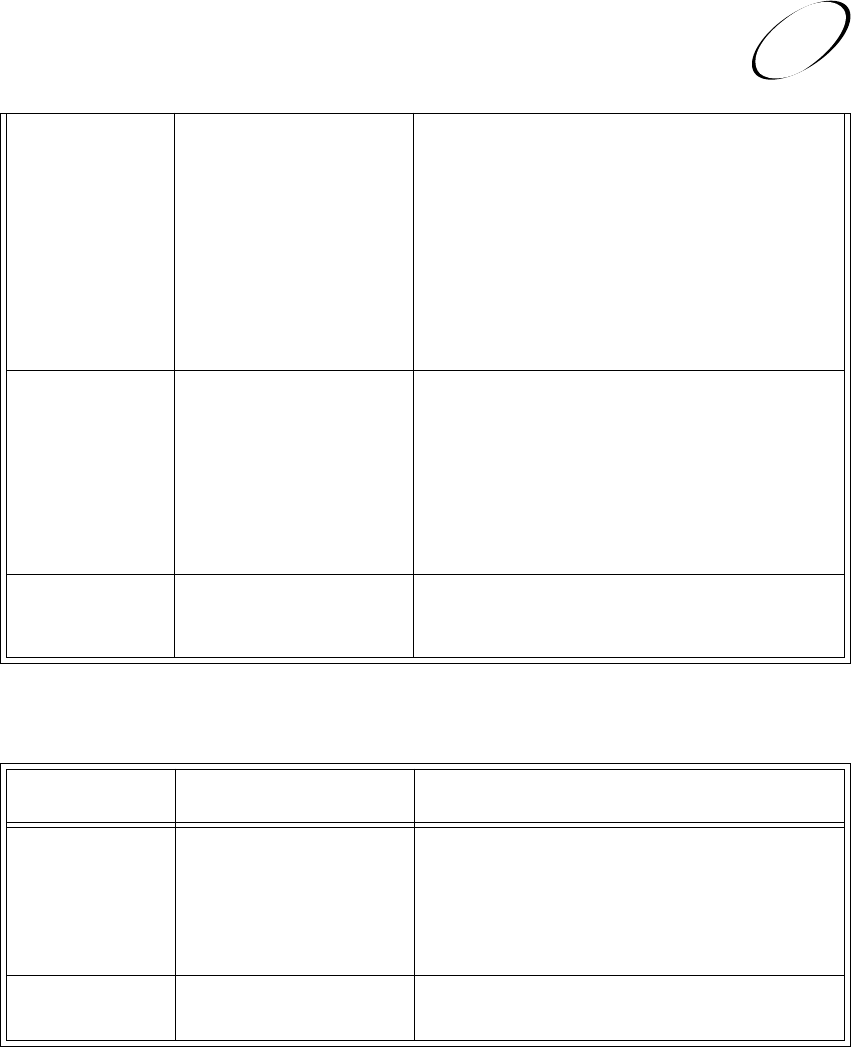
Page A-13
Appendix
Problems and Solutions Tables
A
The remote control may be missing
batteries, the batteries may be
incorrectly placed in the remote, or
the batteries may be weak or dead.
You may need to reset the remote
address and reprogram the remote
for the other equipment. The
addresses for the recorder and the
remote may not match.
If you have a UHF remote, signals
from a neighbor’s UHF remote
may be blocking signals from your
remote from reaching the recorder.
You may not be able to see that the
power light is on, if other lights in
the room are too bright.
The remote may not be operating
properly or the batteries are weak
or dead.
The recorder may not be
programmed to the remote address.
The recorder may not be plugged
into a power outlet, or there is a
problem with the power.
The recorder is responding to
signals from another nearby remote
control.
If the batteries are missing or dead, insert four fresh AAA-size
batteries.
If the batteries have just been replaced or taken out and reset, you
may need to reset the remote address for the recorder before the
recorder will respond. In this case, you also need to reprogram
the remote for all components, including the TV, VCR and other
equipment controlled by the remote.
To readdress the recorder to the remote: If the recorder is on,
turn it off and wait 15 seconds. Press the
Info button on the
recorder to display the Important System Information menu.
Press the Record button on the remote.
To prevent UHF signal interference, you may reduce the
sensitivity of the recorder to UHF signals by installing a UHF
attenuator.
Try other buttons to see if the recorder is responding.
Replace the remote batteries with fresh ones.
Reprogram the recorder and remote to the same address.
Check that the electrical power is on in your building, and that it
has the voltage and current specified for the recorder.
Check that the electrical outlet you are using is in good condition
and has power (for example, check that a fuse has not blown).
Check that the recorder power cord is not damaged, and that the
plug is inserted correctly into the outlet.
Change the address of your remote control and recorder.
When you try to control
the recorder with the
remote, the recorder
does not respond (this
may occur especially
after changing the
batteries in the remote).
When you press the
Power button on the
remote control to power
the recorder ON, a mode
light flashes on the
remote, but the Power
light on the recorder
does not illuminate.
The recorder turns ON
or OFF or does anything
else, without you
pressing any buttons.
PROGRAM SOUND
What Is
Happening
The recorder power
light is on and there is a
good picture on the TV
set, but you do not hear
any sound.
A foreign language is
used for the audio
sound.
Possible Why
You may have muted the sound, or
set the volume to be inaudible.
The audio connections may not be
properly connected.
The recorder may have been
programmed to select an alternate
audio language.
What to Do
Turn off the mute using the TV mute button, or by pressing the
Mute button on the remote. If necessary, change to the
appropriate mode before pressing Mute.
Turn up the volume at the TV, or by pressing the Volume (+)
button on the remote.
Check the audio connectors and cords from the recorder to the
TV, or to any other sound system you may be using.
Check the TV speakers or other sound system you may be using.
Use the
Alternate Audio Language menu (within the System
Setup
menu) to select the language you prefer.
Note that some languages listed may not be available at this time.


















