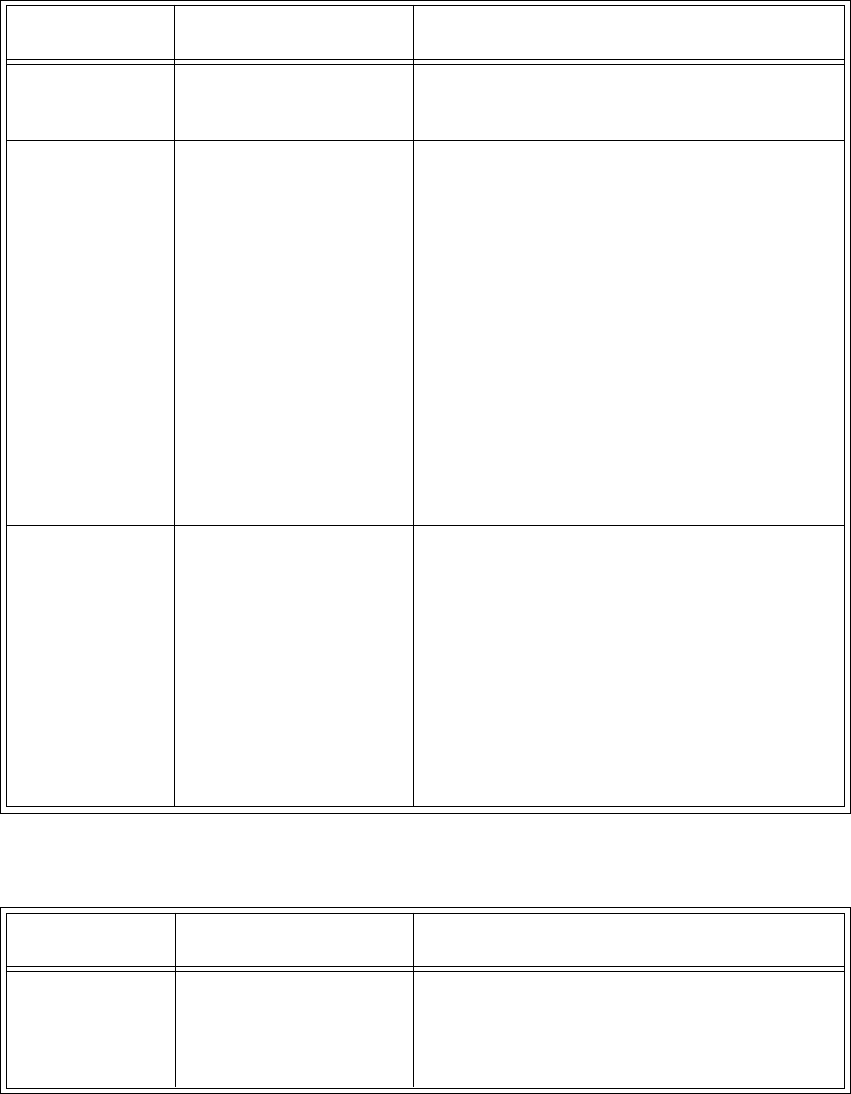
Page A-14
User and
Installation Guide
VIEWING A PROGRAM ON THE TELEVISION SCREEN
What Is
Happening
The TV/VCR button on
the remote does not
work.
The recorder power
light is on, but the TV
image is:
black (no picture), is
frozen, has breakups
in the image, or
shows multicolored
squares.
The recorder power
light is on, and there is a
picture on the TV
screen, but the picture:
has sparkles or is
grainy; or
has a herringbone
pattern; or
lacks color or
vertical hold, or
wobbles, or
looks “washed out”
or fuzzy.
Possible Why
The TV set may not be operating
properly.
If the TV and the recorder are
operating properly, there may be
interference with the satellite
signal.
The TV set may not be operating
properly.
If you connect the recorder to the
TV using only the RF or VHF
connections, there may be a strong
local broadcast on the same or
adjacent channel to the one
to which the RF or VHF is tuned.
There may be interference from
other nearby electrical equipment
(such as cellular telephones,
computers, microwave ovens,
radios, stereos, or TVs).
The satellite antenna may have
shifted, losing signal strength.
What to Do
This button works only when the recorder is wired using only the
RF or VHF connections. Remember that with any wiring setup,
you can use the Local TV Link feature to select local broadcast or
cable channels.
Make sure that the TV set is plugged into an electrical outlet, and
that the cord, plug and outlet are in good operating condition.
Make sure the outlet has electrical power. Make sure that the TV
is turned on.
If you connected the recorder to the TV using only the RF or
VHF connections, make sure that the TV is tuned to channel 3 or
4 (whichever works best in your area) and that the
Chan. 3/4
Setup
is set to the same channel as the TV. Make sure that the
TV brightness and contrast are adjusted correctly.
Make sure that the TV is connected properly to the recorder.
Check that your system has been installed correctly. Verify that
all required coaxial cables are in place, and check that all cable
connectors are firmly connected.
Make sure that your satellite antenna is aimed at the satellites.
Check the strength of the signal in the Point Dish and Signal
Strength
menu. Re-aim the antenna, if necessary, to obtain
maximum signal strength.
Note your local weather conditions. Heavy rain, snow, or cloud
cover may be interfering with transmission of the satellite signal.
Remove any snow or other debris which may have collected on
the satellite antenna.
Make sure that the TV brightness and contrast are adjusted
correctly, and that the TV is working properly.
Make sure that the TV is connected properly to the recorder.
Check other nearby electrical equipment as possible sources of
interference. Verify that all required coaxial cables are in place.
Check for moisture or water leaking in all connections. Dry out
if needed, then seal with coaxial cable sealant after reconnection.
Check antenna-to-recorder cable run length; if over 100 feet,
install a line amplifier.
Make sure that the satellite antenna is aimed at the satellites.
Check the strength of the signal in the Point Dish and Signal
Strength
menu. Re-aim the antenna if necessary, to obtain
maximum signal strength. Check the antenna mount, tightening
bolts if needed.
SYSTEM FEATURES
What Is
Happening
You were in the middle
of doing something in a
menu, and it suddenly
closed, taking you back
to the program you were
viewing.
Possible Why
The menu system has a time-out
feature that closes the menu after
several minutes of no activity.
This will discard any changes you
have made.
What to Do
Start your procedure again.


















