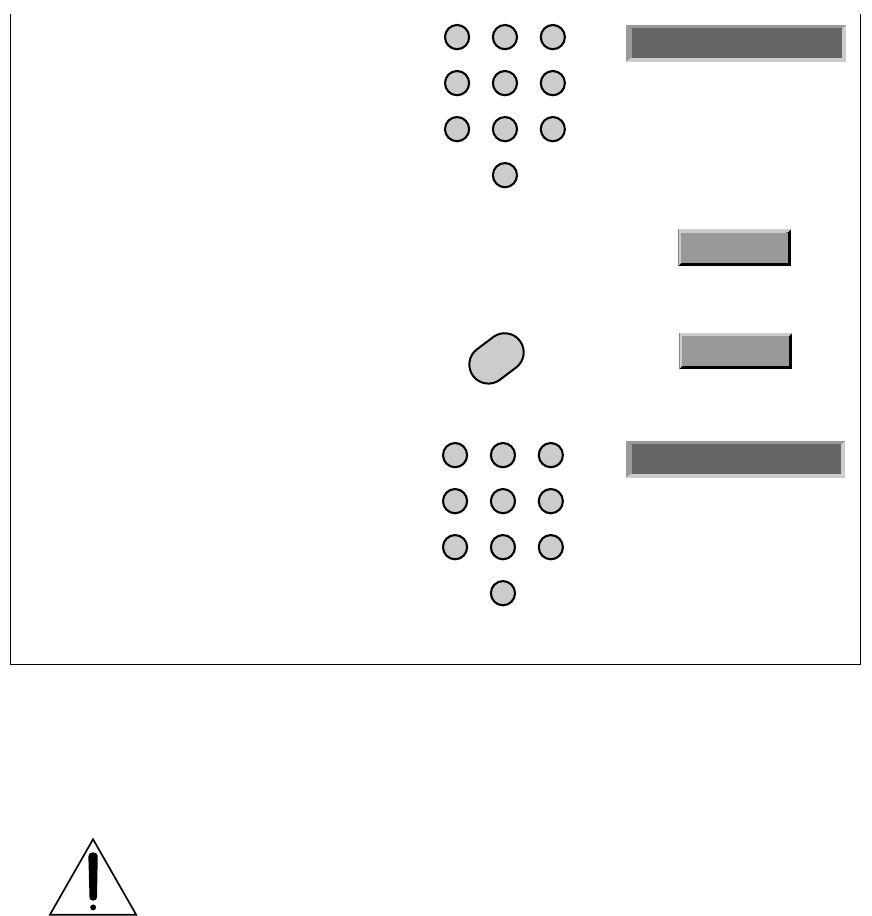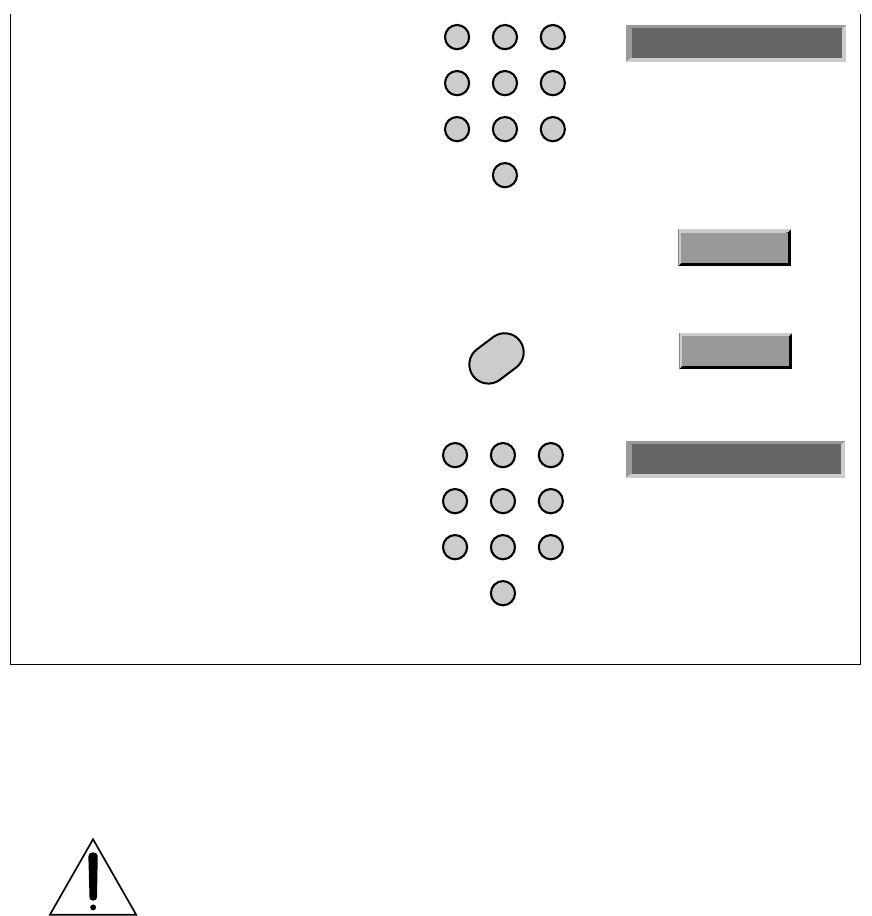
Page 4-28
User and
Installation Guide
7. Enter the new password using the number
pad buttons. As soon as you enter the
fourth digit of the password, the system
highlights the
OK option. Go on to the
next step.
8.
Either: Select the OK option.
or
If you do not want to change the password,
select the
Cancel option to cancel the
password change. You can stop here.
9. Enter the new password again for
verification, using the number pad
buttons. As soon as you enter the fourth
digit of the password, the system
highlights the
OK option. Press the
Select button.
Note: Write down the new password and
keep it in a safe place.
123
4
5
6
78
0
9
C
A
N
C
E
L
123
4
5
6
78
0
9
DISCARDING ALL SETUP INFORMATION
If you want to discard changes using the system menus and reset the recorder to be the
same as when it was shipped from the factory, do the following:
When you reset the recorder to default settings, all event timers and settings
that enable the recorder to control a VCR will be discarded.
If you have defined security locks on the recorder, and the recorder is locked,
these locks will not be discarded. If the recorder is unlocked, these locks will
be discarded. (You can confirm whether locks have been discarded by opening
the
Program Guide and seeing if the lock symbol is displayed.)
The system password is not discarded. You cannot reset the recorder to default
settings to discard a password you have forgotten, nor can an unauthorized
person do so to bypass a security lock.
* * * *
OK
Cancel
* * * *