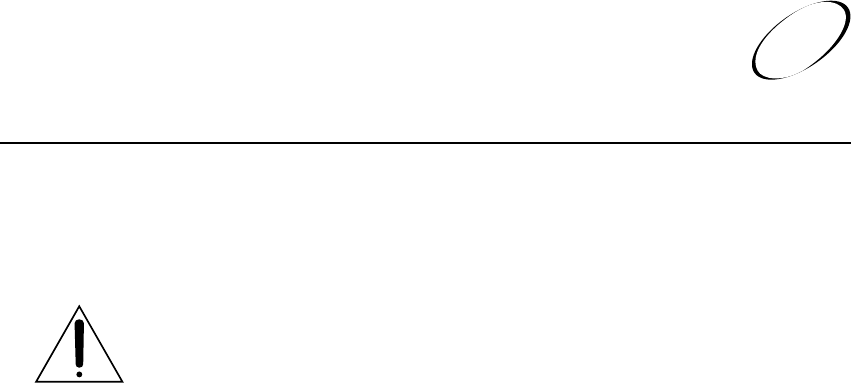
Page 3-13
LOCAL TV LINK
The Local TV Link feature allows you to view your local broadcast or cable channels via
your system. Once you get the channels set up, you can select and view those channels
through the
Program Guide, or the Browse Banner; that is, the same way as you would
any of the satellite channels.
The quality of the audio and video you receive on local broadcast channels
depends on the distance and terrain (hilly or flat) between the broadcast station
and where you live, and the placement and quality of the broadcast TV antenna
you use. If you use cable channels, the audio and video quality of these
channels depends on your cable provider. If you have any questions about
these channels, please contact your service provider, not the Service Center!
Due to variations in quality among broadcast and cable television providers,
the recorder manufacturer cannot be held responsible for the quality of these
services
Note: The Program Guide automatically displays “prime time” program information for the
ABC, CBS, and NBC networks. “Prime time” hours vary in different areas. The information
may be inaccurate if regularly-scheduled programs are preempted or if other changes occur.
This section explains how you can add your local channels (whether they are network
channels or cable channels) yourself, assign the network affiliations, and then access them
via the
Program Guide and via other channel selection methods.
YOUR BROADCAST TV ANTENNA
If you do not have a broadcast TV antenna installed, and wish to do so, there are a number
of options. You can receive a limited number of channels via a “rabbit ears” type antenna
that sits on your TV set, or a much wider range via a large VHF/UHF indoor/outdoor an-
tenna. Of course, the higher the quality of the broadcast TV antenna you use, the greater its
range and the better your reception will be. Broadcast TV antennas are available from your
local consumer electronics retailers.
Make sure to follow the broadcast TV antenna installation instructions correctly. Make sure to
ground the broadcast TV antenna properly!! The antenna cable plugs into the
VHF/UHF Ant.
In connection on the back panel of the recorder:
If your TV has an available Phono (RCA) Audio/Video input connections, connect them to
one of the recorder's
Phono (RCA) Audio/Video outputs. This will provide stereo audio
and a higher quality picture than the picture obtained when using the recorder's
RF Out (RF
or VHF Connection).
Once you have attached your broadcast TV antenna or cable hook-up to this connection, you
can set up your Local TV Link channels. The rest of this section explains how to do this.
Getting Started
Local TV Link
3


















