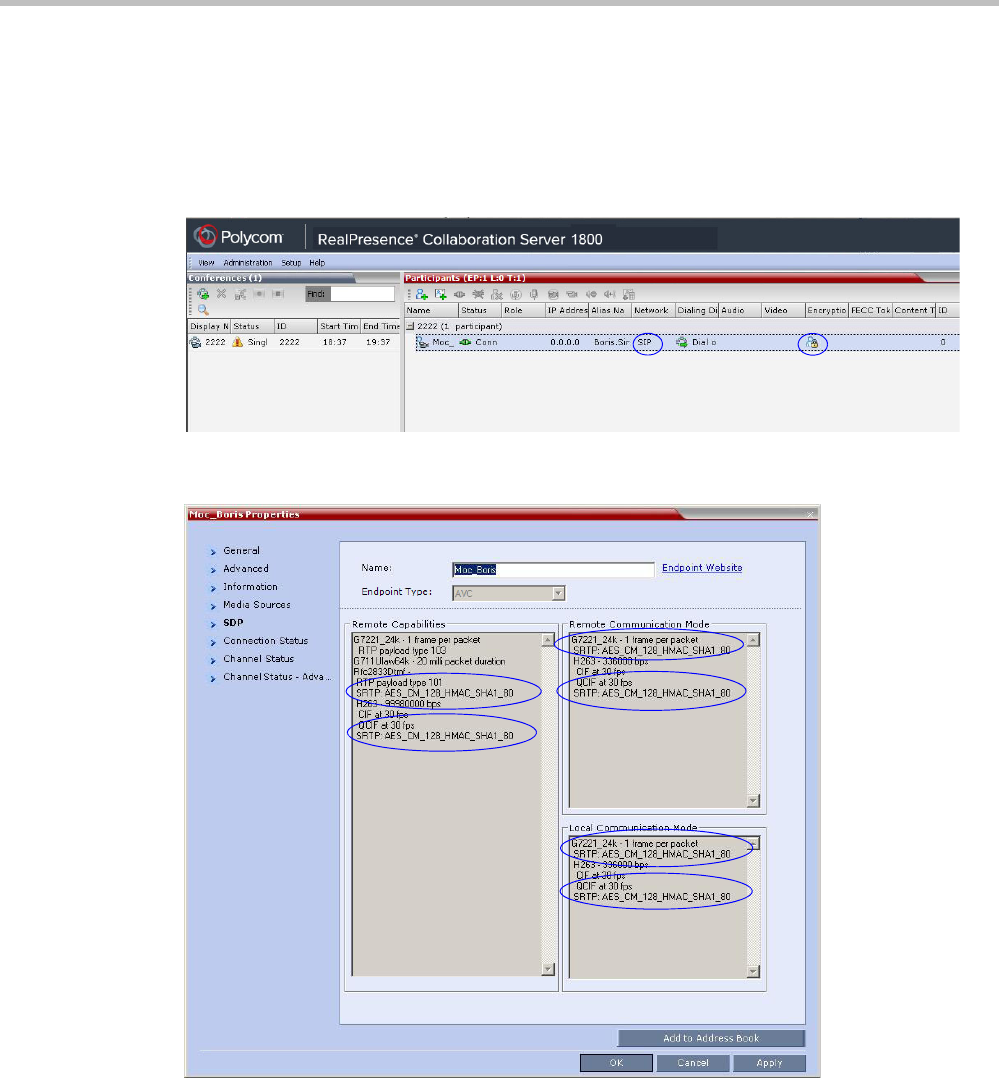
Polycom® RMX 1800 Administrator’s Guide
4-34 Polycom, Inc.
Monitoring the Encryption Status
The conference encryption status is indicated in the Conference Properties - General dialog
box.
The participant encryption status is indicated by a check mark in the Encryption column in
the Participants list pane.
The participant encryption status is also indicated in the Participant Properties – SDP tab,
where SRTP indication is listed for each encrypted channel (for example, audio and video).
An encrypted participant who is unable to join a conference is disconnected from the
conference. The disconnection cause is displayed in the Participant Properties – Connection
Status tab, Security Failure indication, and the Cause box identifies the encryption related
situation.
For more information about monitoring, see "Conference and Participant Monitoring” on
page 12-1.


















