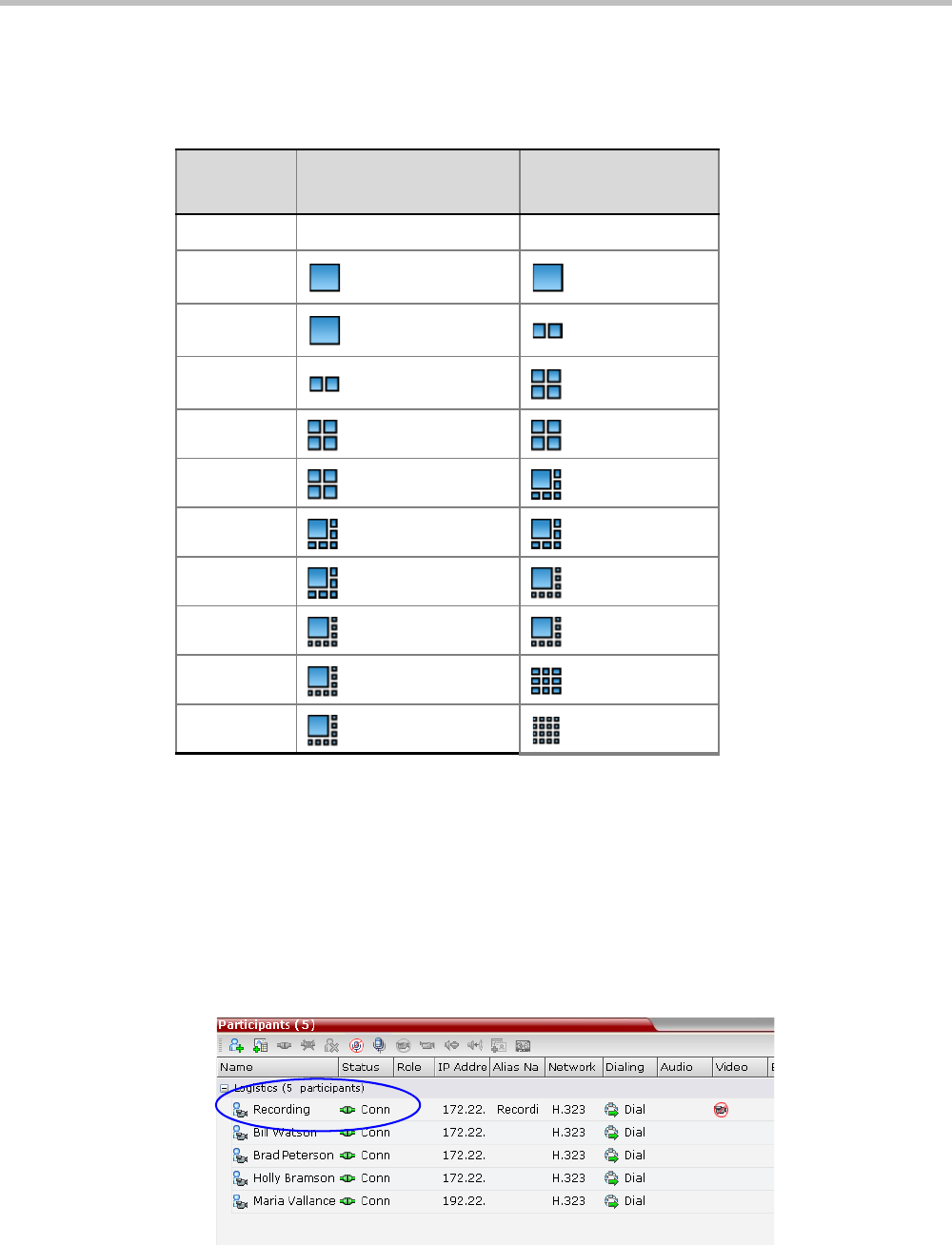
Chapter 13-Recording Conferences
Polycom, Inc. 13-9
The default settings for Auto Layout for the conference and the Recording Link are
summarized in the following table:
The default settings for Auto Layout of the Recording Link cannot be changed, and the Auto
Layout flags do not apply to the Recording Link Auto Layout default settings.
Using the Collaboration Server Web Client to Manage the Recording
Process
To manage the recording process using the right-click menu:
>> Right-click the Recording participant in the conference and select from one of the
following options:
Table 14 Recording Link Default Layout Settings (Auto Layout Mode)
Participants
Conference Auto Layout
Default Settings
Recording Link Auto
Layout Settings
0 Not applicable Not applicable
1
2
3
4
5
6
7
8
9
10 or more


















