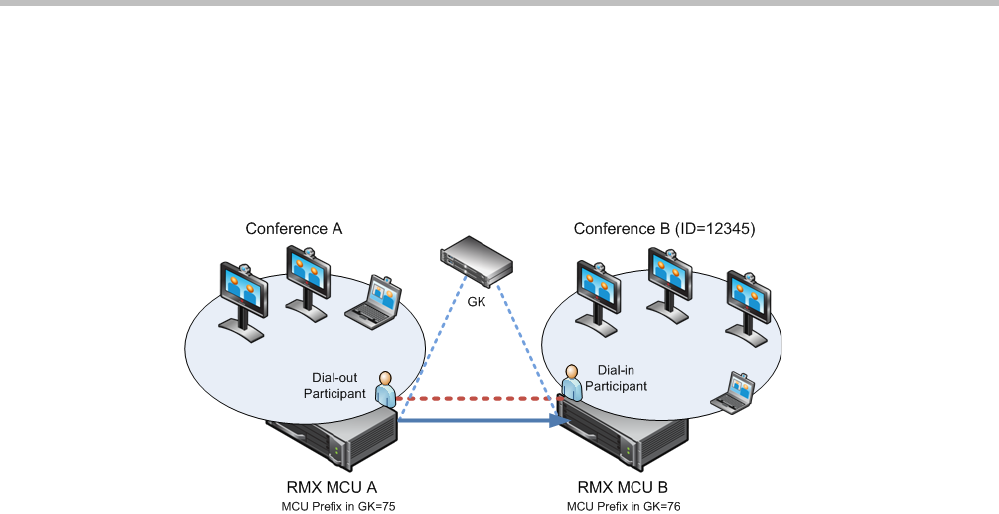
Polycom® RMX 1800 Administrator’s Guide
5-4 Polycom, Inc.
Basic Cascading using IP Cascaded Link
In this topology, both MCUs can be registered with the same gatekeeper or the IP addresses
of both MCUs can be used for the cascading link. Content can be sent across the Cascading
Link.
Figure 5-2 Basic Cascading Topology - IP Cascading Link
For example, MCU B is registered with the gatekeeper using 76 as the MCU prefix.
The connection between the two conferences is created when a dial out IP participant is
defined (added) to conference A whose dial out number is the dial-in number of the
conference or Entry Queue running on MCU B.
Dialing Directly to a Conference
Dial out IP participant in conference A dials out to the conference running on MCU B
entering the number in the format:
[MCU B Prefix/IP address][conference B ID].
For example, if MCU B prefix is 76 and the conference ID is 12345, the dial number is
7612345.
Dialing to an Entry Queue
When dialing to an Entry Queue, the dial out participant dials the MCU B prefix or IP
address of MCU B and the Entry Queue ID in the format:
[MCU B Prefix/IP address][EQ B ID].
For example, if MCU B prefix is 76 and the Entry Queue ID is 22558, the dial number is
7622558.
When the participant from conference A connects to the Entry Queue, the system plays to all
the participants in Conference A the IVR message requesting the participant to enter the
destination conference ID.
At this point, the Conference A organizer or any other participant in the conference can
enter the required information for the IVR session using DTMF codes. For example, the
meeting organizer enters the destination conference ID - 12345.
Any DTMF input from conference A is forwarded to the Entry Queue on MCU B to
complete the IVR session and enable the move of the participant to the destination
conference B.


















