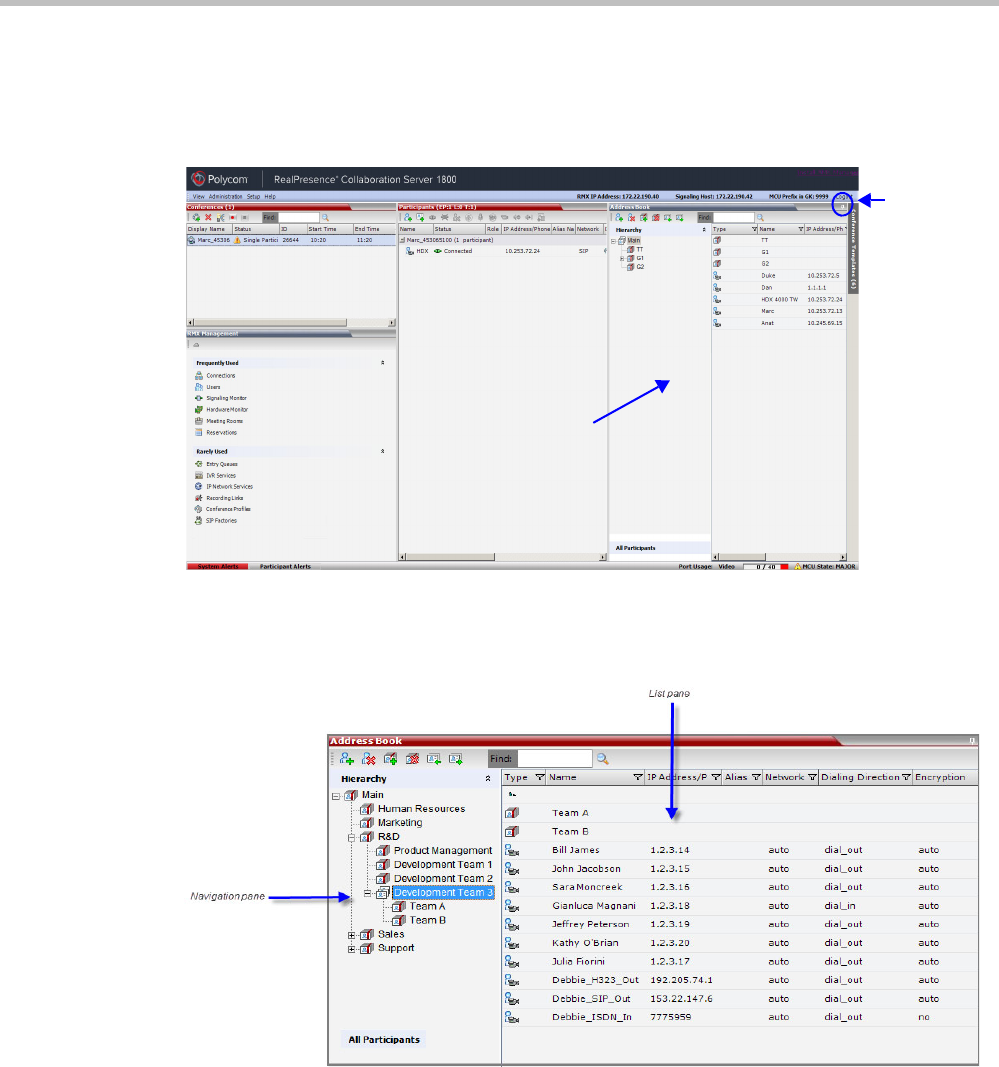
Polycom® RMX 1800 Administrator’s Guide
8-2 Polycom, Inc.
Viewing the Address Book
You can view the participants currently defined in the Address Book. The first time the
Collaboration Server Web Client is accessed, the Address Book pane is displayed.
The Address Book contains two panes:
• Navigation pane - contains the hierarchical tree and All Participants list
• List pane - displays the list of all the members of the selected group and sub-groups.
The Navigation pane of the Address Book contains the following types of lists:
• Hierarchical — displays a multi-level hierarchical tree of groups and participants.
Double-clicking a group on the navigation pane displays the group participants and
sub-groups in the List pane.
• All Participants — double-clicking this selection displays the single unique entity of all
the participants in a single level. When adding a participant to a group, the system adds
a link to the participant’s unique entity that is stored in the All Participants list. The
same participant may be added to many groups at different levels, and all these
Address Book pane
Anchor Pin


















