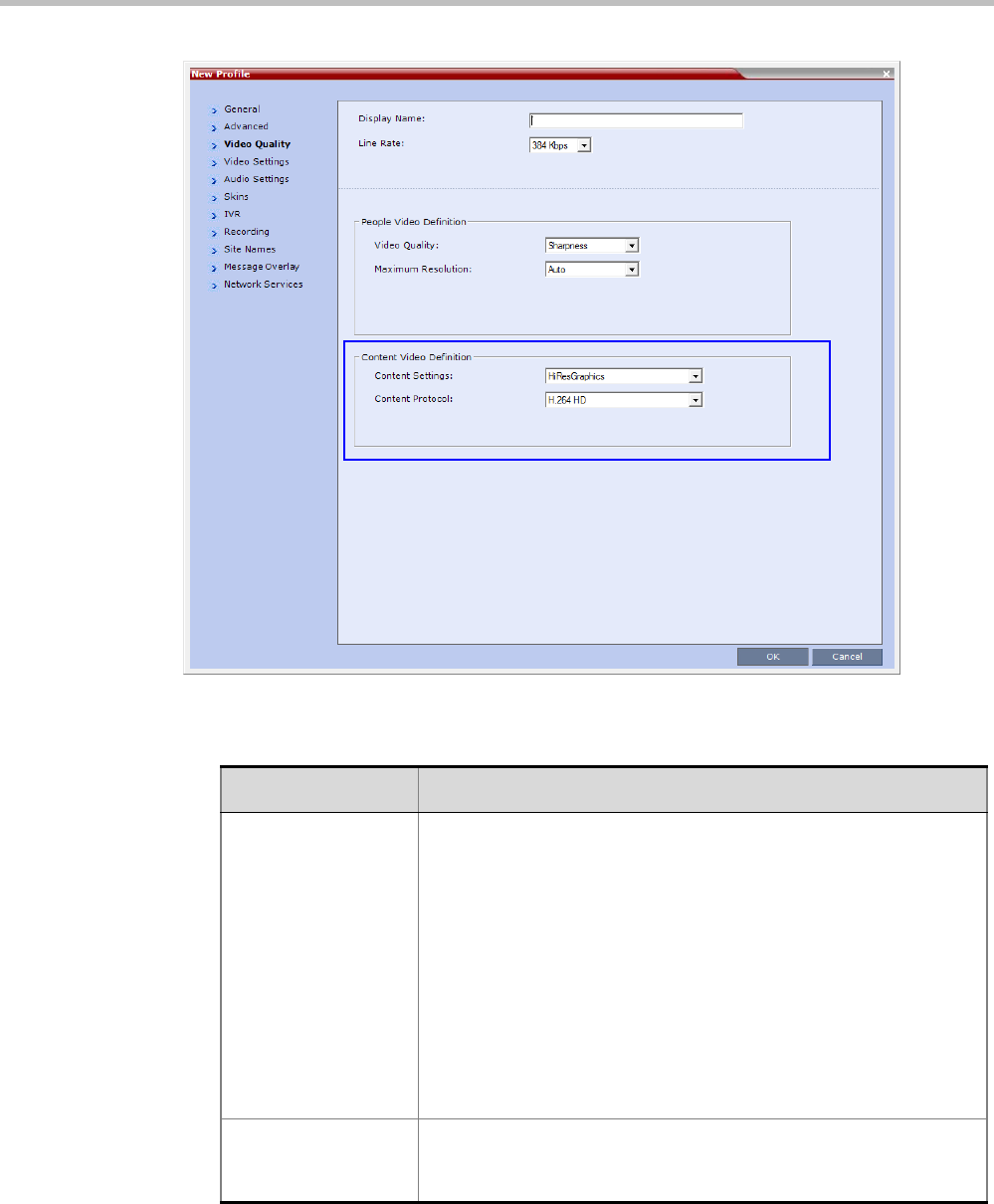
Polycom® RMX 1800 Administrator’s Guide
4-4 Polycom, Inc.
1 In the Content Video Definition section, select the Content Settings and Protocol as follows:
Table 4-2 H.239 Content Options
Field Description
Content Settings Select the transmission mode for the Content channel:
• Graphics — basic mode, intended for normal graphics
• Hi-res Graphics — a higher bit rate intended for high resolution
graphic display
• Live Video — Content channel displays live video
• Customized Content Rate - manual definition of the Conference
Content Rate, mainly for cascading conferences.
Selection of a higher bit rate for the Content results in a lower bit rate
for the people channel.
For a detailed description of each of these options, see "Content
Sharing Parameters in Content Highest Common (Content Video
Switching) Mode” on page 4-5.
AS-SIP Content This Content Sharing option is not supported with Polycom RMX
1800.


















