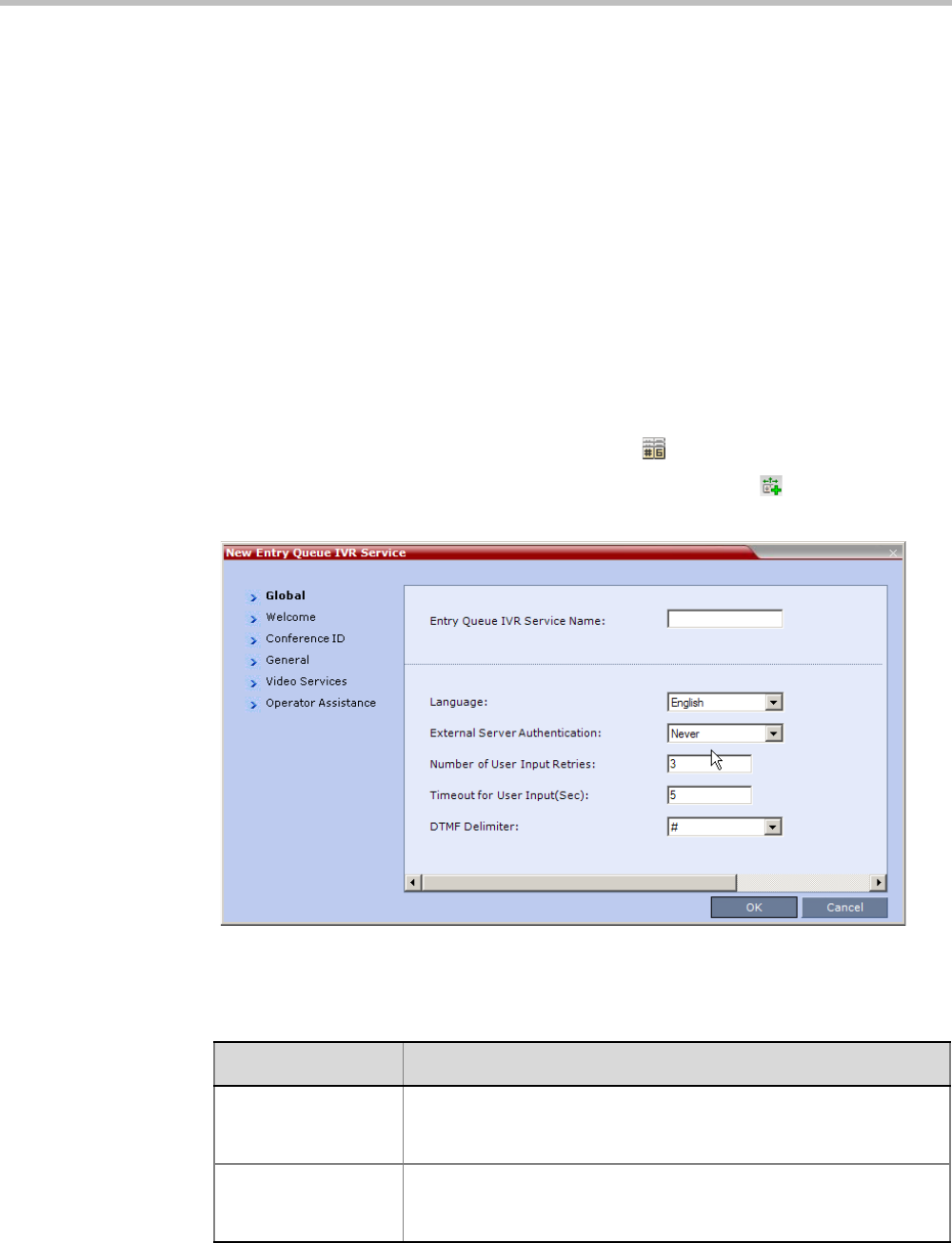
Chapter 15-IVR Services
Polycom, Inc. 15-19
Entry Queue IVR Service
An Entry Queue (EQ) is a routing lobby for conferences. Participants are routed to the
appropriate conference according to the conference ID they enter.
An Entry Queue IVR Service must be assigned to the Entry Queue to enable the voice
prompts and video slide guiding the participants through the connection process.
An Entry Queue IVR Service is a subset of an IVR Service. You can create different Entry
Queue Services for different languages and personalized voice messages.
The Collaboration Server is shipped with a default Entry Queue IVR Service and all its audio
messages and video slide. You can define new Entry Queue IVR Services or modify the
default Entry Queue IVR Service.
Defining a New Entry Queue IVR Service
To set up a new Entry Queue IVR Service:
1 In the RMX Management pane, click IVR Services ().
2 In the IVR Services list, click the New Entry Queue IVR Service (
) button.
The New Entry Queue IVR Service - Global dialog box opens.
3 Fill in the following parameters:
Table 15-10 Entry Queue IVR Service Properties - Global Parameters
Option Description
Entry Queue Service
Name
(Mandatory) Enter the name of the Entry Queue Service. The name
can be typed in Unicode. Maximum field length is 80 ASCII
characters.
Language Select the language in which the Audio Messages and prompts will
be heard. The languages are defined in the Supported Languages
function.


















