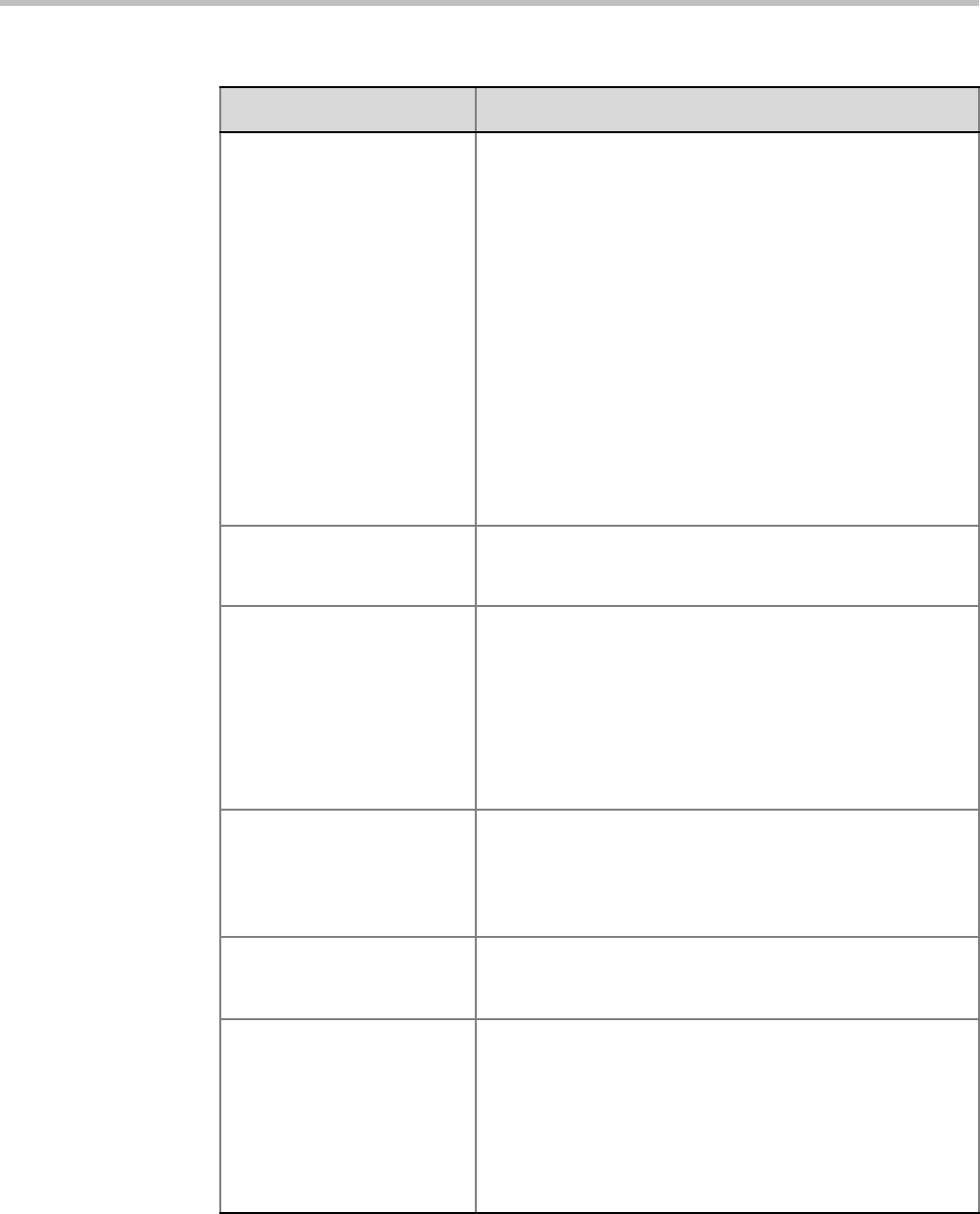
Chapter 20-System Configuration Flags
Polycom, Inc. 20-19
SIP_BFCP_DIAL_OUT_MOD
E
Controls BFCP’s use of UDP and TCP protocols for dial-out
SIP Client connections according to its value:
• AUTO (Default)
If SIP Client supports UDP, TCP or UDP and TCP:
- BFCP/UDP is selected as Content sharing protocol.
• UDP
If SIP Client supports UDP or UDP and TCP:
- BFCP/UDP selected as Content sharing protocol.
If SIP Client supports TCP
- Cannot share Content.
• TCP
If SIP Client supports TCP or UDP and TCP
- BFCP/TCP selected as Content sharing protocol.
If SIP Client supports UDP
- Cannot share Content.
SIP_ENABLE_FECC By default, FECC support for SIP endpoints is enabled at the
MCU level. You can disable it by manually adding this flag and
setting it to NO.
SIP_TCP_PORT_ADDR_ST
RATEGY
Setting the flag to 1 prevents the use of two sockets for one
SIP call - one for inbound traffic, one for outbound traffic. This
is done by inserting port “5060/5061” into the Route[0] header.
Possible values:
• 0 - Inbound traffic on port 5060/5061 outbound traffic on
port 60000
• 1 - Both inbound and outbound traffic on port 5060/5061
Default: 1
SUPPORT_HIGH _PROFILE Enables or disables the support of High Profile video protocol
in CP conferences. This flag is specific to CP conferences
and has no effect on VSW conferences.
Range: YES / NO
Default: YES
TCP_RETRANSMISSION_TI
MEOUT
The number of seconds the server will wait for a TCP client to
answer a call before closing the connection.
Default = 5 (seconds)
V35_MULTIPLE_SERVICES Not Supported in RMX 1800.
If the connection of multiple Serial Gateways to RTM-LAN
cards is required:
The V35_MULTIPLE_SERVICES System Flag must be set to
YES.
The default value of the V35_MULTIPLE_SERVICES System
Flag is NO, enabling only one Serial Gateway to be supported
per RTM-LAN card.
Table 20-2 Manually Added System Flags – MCMS_PARAMETERS (Continued)
Flag Description


















