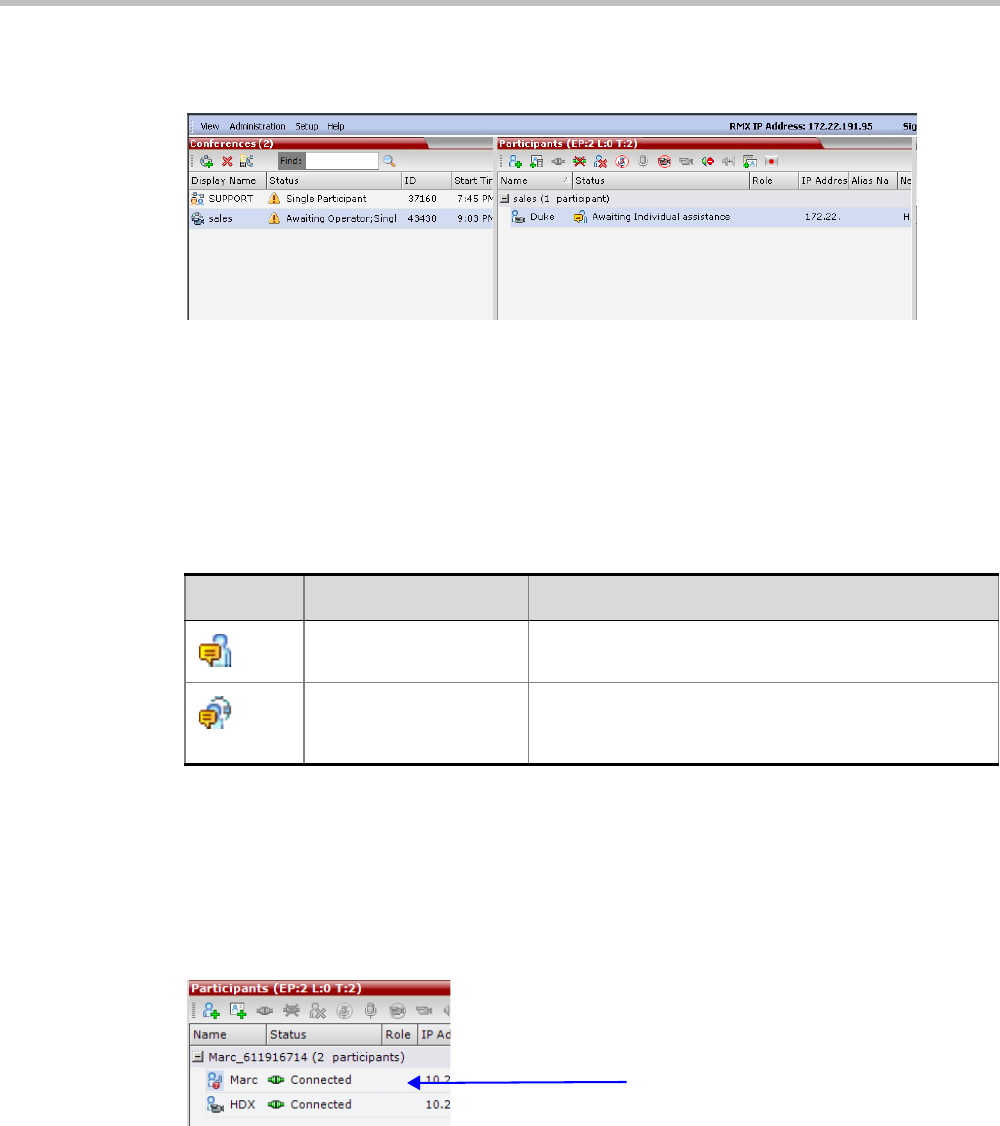
Chapter 12-Conference and Participant Monitoring
Polycom, Inc. 12-13
When requiring or requesting operator assistance, the Collaboration Server management
application displays the following:
• The participant’s connection Status changes, reflecting the help request. For details, see
Table 12-6.
• The conference status changes and it is displayed with the exclamation point icon and
the status “Awaiting Operator”.
• The appropriate voice message is played to the relevant participants indicating that
assistance will be provided shortly.
The following icons and statuses are displayed in the Participant Status column:
When the Operator moves the participant to the Operator conference for individual assistance
the participant Status indications are cleared.
Request to Speak
Participants that were muted by the conference organizer/system operator can indicate that
they want to be unmuted by entering the appropriate DTMF code.
An icon is displayed in the Role column of the Participants list for 30 seconds.
Request to Speak is:
Table 12-6 Participants List Status Column Icons and Indications
Icon Status indication Description
Awaiting Individual
Assistance
The participant has requested the operator’s assistance
for himself/herself.
Awaiting Conference
Assistance
The participant has requested the operator’s assistance
for the conference. Usually this means that the operator
is requested to join the conference.
Request to Speak


















