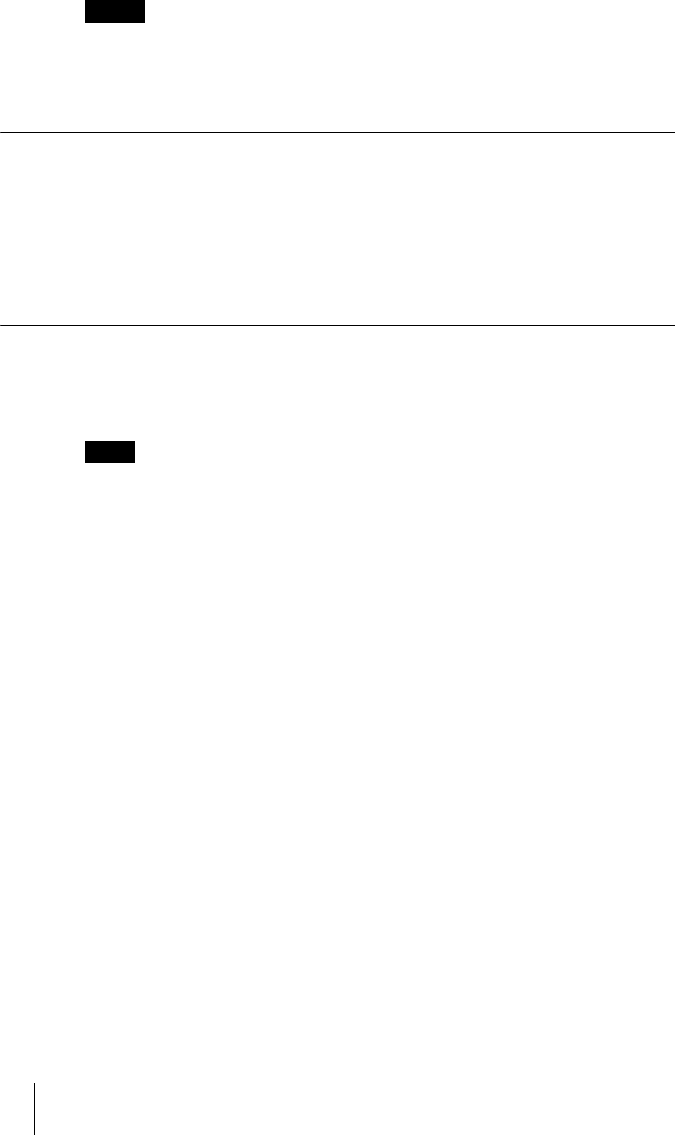
102 Using Two Monitors – Dual Monitor
PCS -1/1P
3-207-456-12 (1)
I:\3207456121PCS1WW\06OPE.FM
masterpage:Left
• When “Dual Monitor” is set to “Off”, still images will be displayed on the first
monitor screen.
• When “Dual Monitor” is set to “On”, the local picture is displayed on the second
monitor screen while not in communication.
To display the picture on the second monitor screen
Set “Sub Monitor Out” to “VIDEO OUT” or “RGB OUT” in Page 1 of the
General Setup menu. (See page 43.)
VIDEO OUT: Outputs a signal to the monitor connected to the VIDEO OUT
MONITOR SUB connector on the Communication Terminal.
RGB OUT: Outputs a signal to the monitor connected to the RGB OUT
connector on the Communication Terminal.
To view the picture as a window picture
When you press the PinP button on the Remote Commander during
communication, the picture will be displayed as a window picture on the first
monitor screen.
You cannot display a window picture on of the second monitor screen.
Notes
Note


















