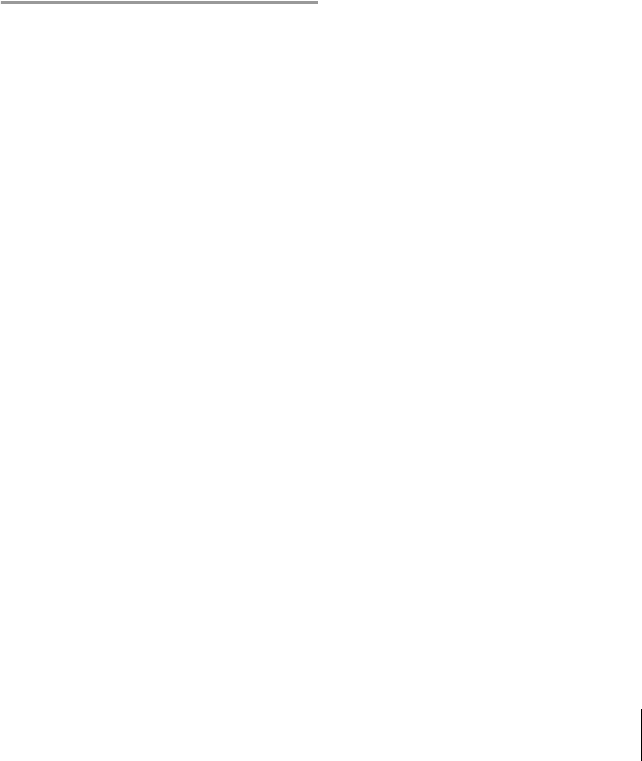
PCS-1/1P
3-207-456-12 (1)
I:\3207456121PCS1WW\01COVTOC.FM
masterpage:Left
7
What is “Broadcast Mode”? .....143
Broadcast Modes and Displayed
Windows .......................145
Switching the Broadcast Mode .146
Receiving the Broadcast Requested
From Any Other
Terminal ........................147
Ending the Multipoint
Videoconference ............................148
Notes on Secondary Terminals ......149
Connecting the External MCU .......150
Activating the Chair Control ....150
Multipoint Attribute .......................153
Appendix
Location and Function of Parts and
Controls ..........................................155
PCS-P1/P1P Communication
Terminal ........................155
PCS-C1/C1P Camera Unit .......156
PCS-R1 Remote Commander ...157
PCS-B768 ISDN Unit
(Optional) ......................159
PCS-DSB1 Data Solution Box
(Optional) ......................159
On Screen Messages ......................161
Troubleshooting .............................166
Specifications .................................170
PCS-P1/P1P Communication
Terminal ........................170
PCS-C1/C1P Camera Unit .......171
PCS-R1 Remote Commander ...171
PCS-AC195 AC Adaptor .........171
PCS-A1 Microphone
(Optional) ......................171
PCS-A300 Microphone
(Optional) ......................172
PCS-B768 ISDN Unit
(Optional) ......................172
PCS-DSB1 Data Solution Box
(Optional) ..................... 172
PCS-320M1 H.320 MCU Software
(Optional) ..................... 172
PCS-323M1 H.323 MCU Software
(Optional) ..................... 172
Acceptable RGB Input/Output
Signals .......................... 173
Pin Assignment ........................ 175
Pin Assignment on Optional Board
Connectors .................... 177
Videoconferencing Room Layout . 178
Camera Range .......................... 178
Installing the Communication
Terminal and Camera ... 179
Glossary ......................................... 180
Menu Configuration ...................... 183


















