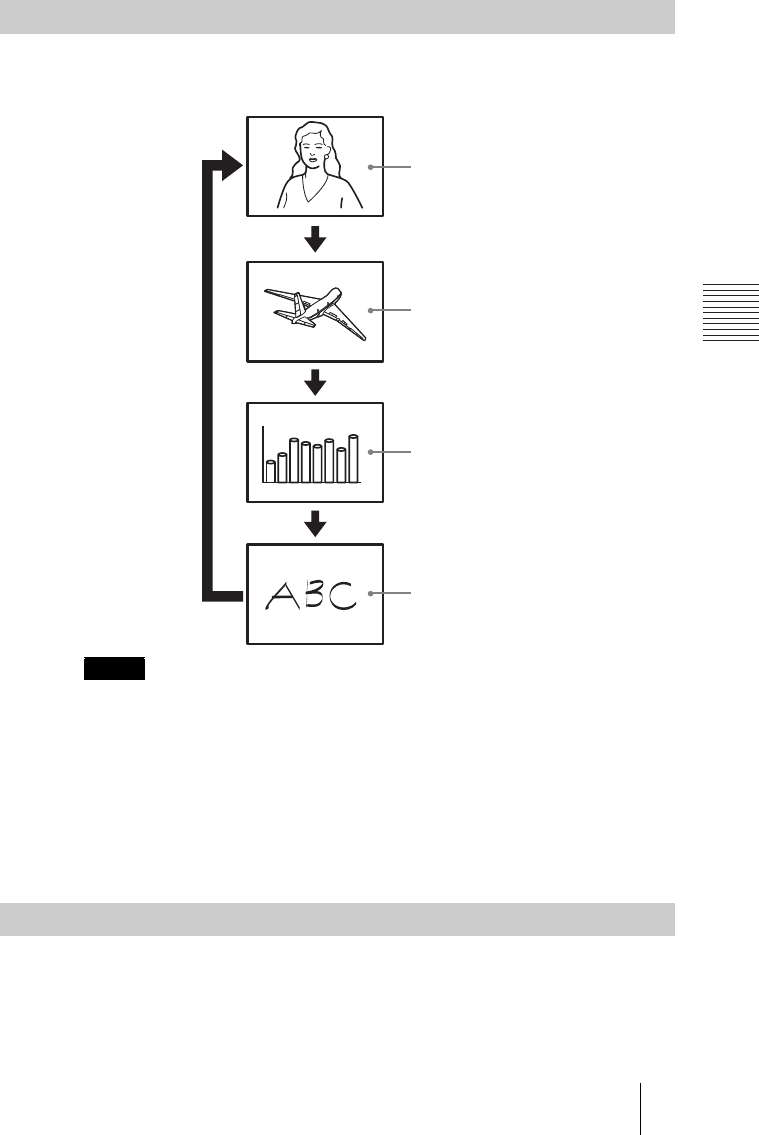
PCS -1/1P
3-207-456-12 (1)
I:\3207456121PCS1WW\05OPE.FM
masterpage:Left
83Selecting the Input Picture and Sound
Chapter 3: Daily Videoconference
Each press of the DISPLAY button on the Remote Commander switches the
picture displayed on the monitor screen as follows:
• A still image is displayed only when it has been transmitted or received.
• An RGB picture is displayed only when the RGB signal is transmitted or received to/
from a computer via the optional PCS-DSB1 Data Solution Box connected to the
Communication Terminal.
• A picture on a whiteboard is displayed only when notes written on a whiteboard are
transmitted or received.
For details, see “Using Audio/Video Signal from the Connected Equipment for
a Conference” on page 119 and “Video conferenceing Using a Whiteboard“
on page 125.
You can switch the sound sent to the remote party between the sound from the
microphone and that from the connected equipment. Use “Input Select” in the
Audio Setup menu.
For details on the “Input Select” setting, see page 42.
Switching the Picture Displayed on the TV Monitor
Notes
Switching the Sound to Be Sent to the Remote Party
Picture shot by the local or
remote camera
DISPLAY button
Still image transmitted or
received
RGB picture
Picture on a whiteboard


















