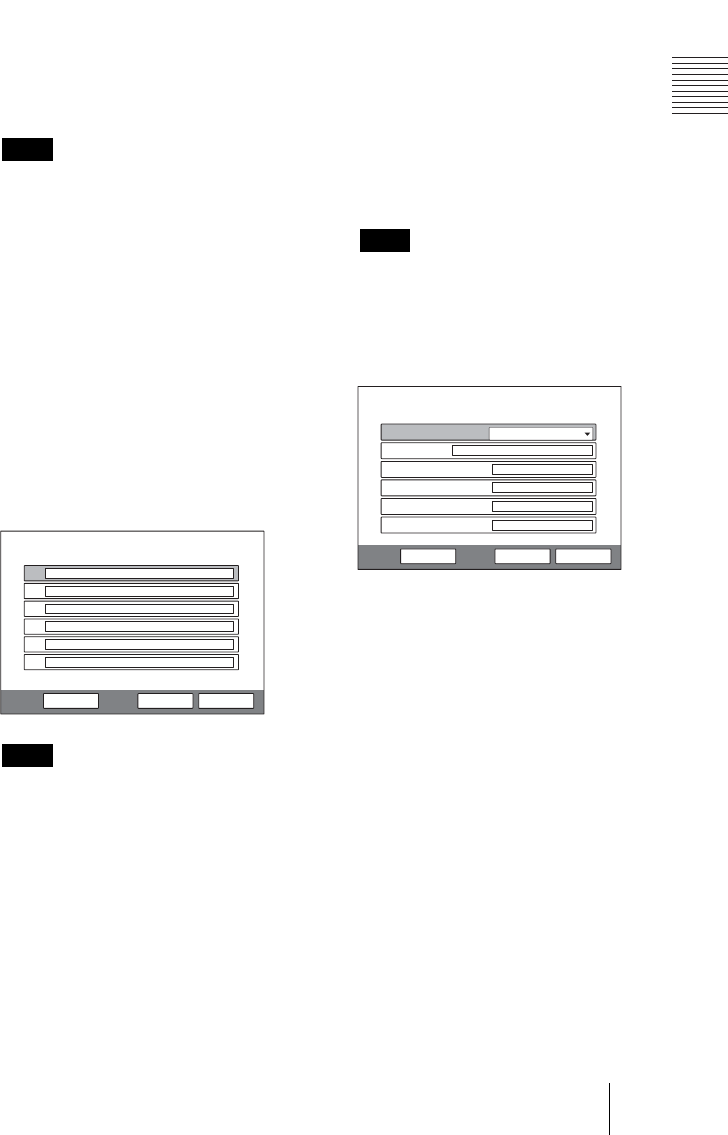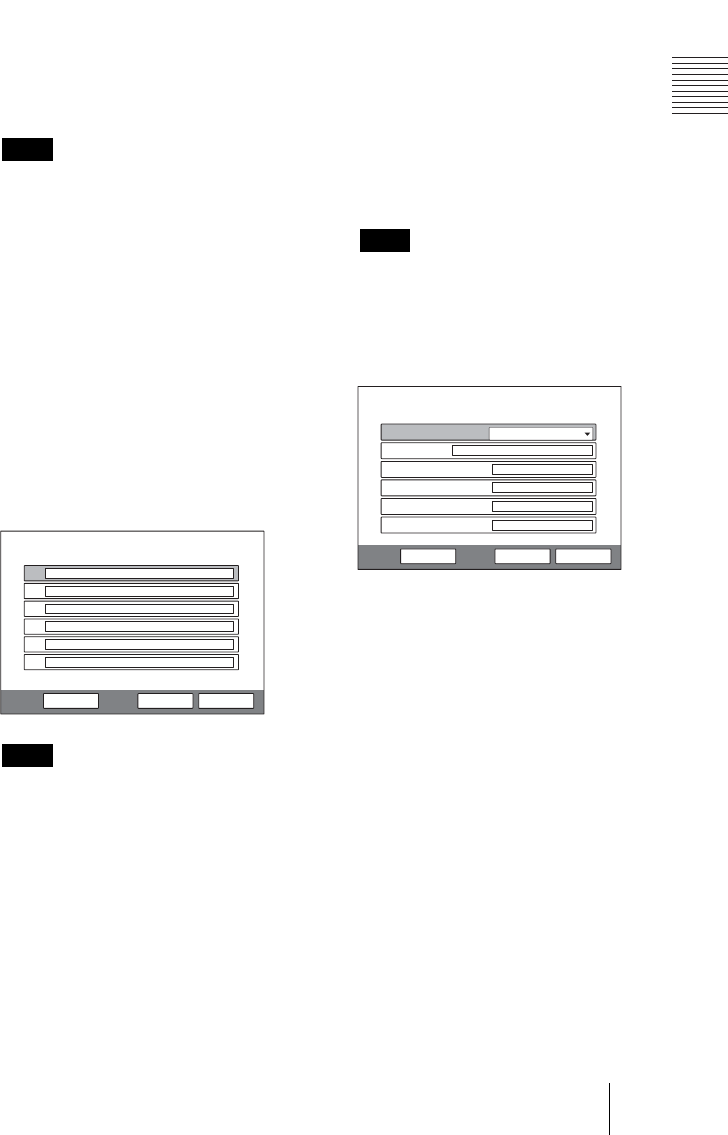
PCS-1/1P
3-207-456-12 (1)
I:\3207456121PCS1WW\03OVR.FM
masterpage:Left
29Setting Up the System for the First Time — Initial Setup Wizard
Chapter 1: Installation and Preparation
When you select Auto SPID (only
for customers in the USA and
Canada)
You can automatically set up the Area
Code and Local Number on this page,
and SPID items in the SPID menu.
When 2-6 ISDN lines are used, enter the
telephone numbers in the B1 to F2 text
boxes in addition to the A1 and A2 boxes.
To open the menu with D1 to F2 text
boxes, select “Next”, then press the PUSH
ENTER button.
6 Use the V, v, B or b button to select
“Next”, then press the PUSH ENTER
button.
7 Enter the sub-addresses.
Only numerals are available for a sub-
address.
When you use one ISDN line, enter the
same number both in the A1 and A2 text
boxes (except for the USA and Canada).
When 2-6 ISDN lines are used, enter the
sub-addresses in the B1 to F2 text boxes in
addition to the A1 and A2 boxes. To open
the menu with these text boxes, select
“Next”, then press the PUSH ENTER
button.
8 Use the V, v, B or b button to select
“Next”, then press the PUSH ENTER
button.
For customers in other countries than
the USA and Canada
The LAN Setup Wizard appears.
For customers in the USA and
Canada
The ISDN Setup Wizard (SPID menu)
appears.
Set the SPID items, then select “Next”
and press the PUSH ENTER button.
The LAN Setup Wizard appears.
For details on the SPID settings, see
“SPID Setting for Customers in the USA
and Canada” on page 47.
When you do not use the LAN, select
“Next” to display the message window for
confirmation, then proceed to step 11.
9 Set the following items on the LAN.
DHCP Mode: Sets the DHCP
(Dynamic Host Configuration
Protocol).
Auto: Automatically assigns your IP
address, network mask, gateway
address and DNS address.
Off: Deactivates DHCP. In this case
set your IP address, network mask,
gateway address and DNS address
manually.
Host Name: Enter your host name.
IP Address: Enter your IP address.
Network Mask: Enter your network
mask.
Gateway Address: Enter your default
gateway address.
DNS Address: Enter your DNS
(Domain Name System) server
address.
Note
Note
Sub Address
CancelNextPrevious
A2
A1
B1
B2
C1
C2
Note
LAN Setup Wizard
CancelNextPrevious
Auto
DHCP Mode
Host Name
IP Address
Network Mask
Gateway Address
DNS Address
. . .
. . .
. . .
. . .