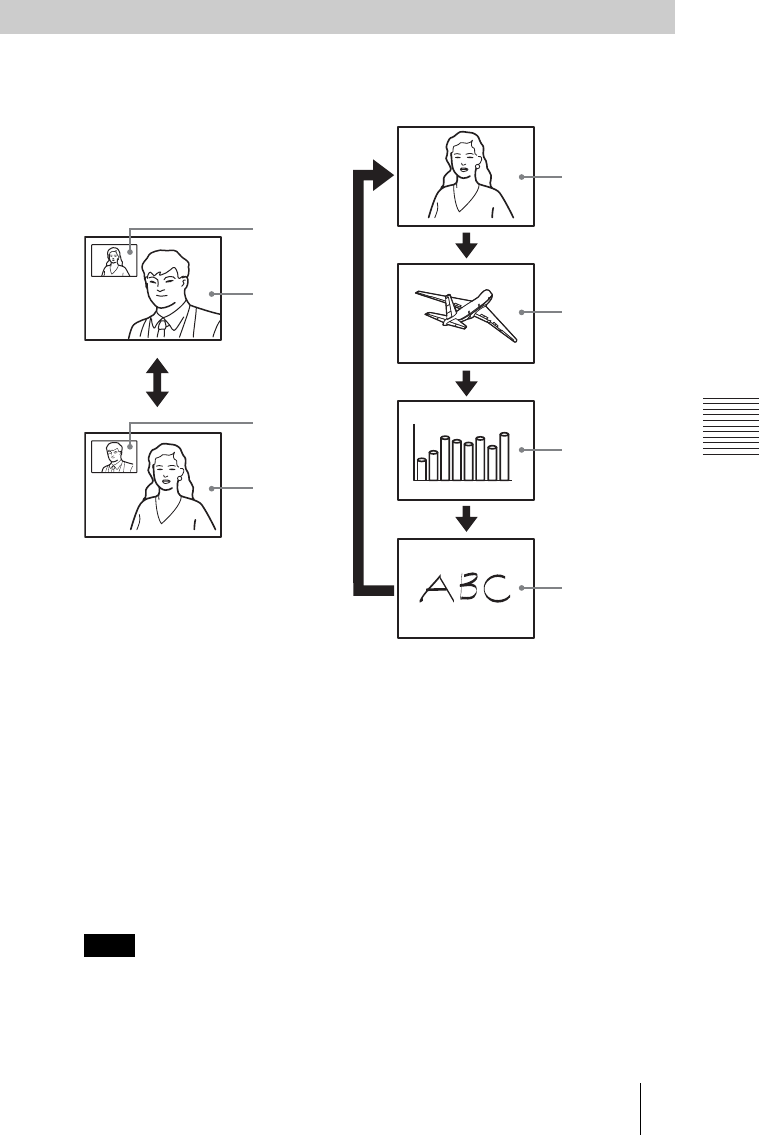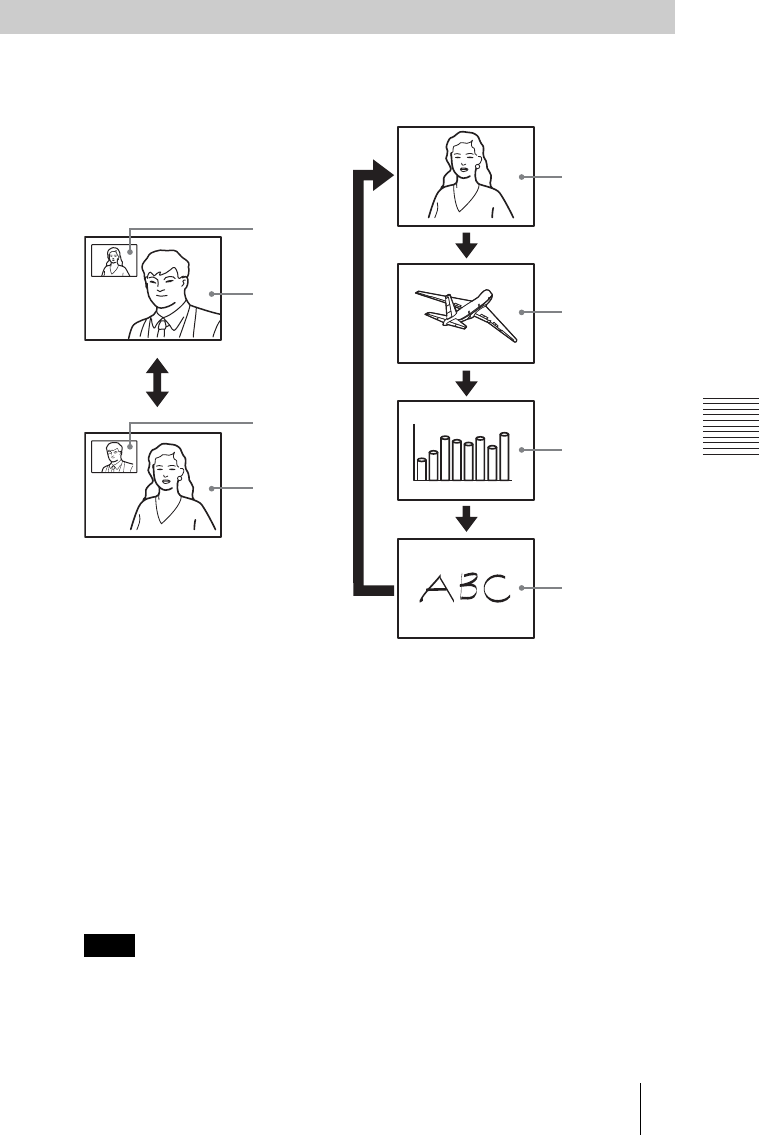
PCS -1/1P
3-207-456-12 (1)
I:\3207456121PCS1WW\06OPE.FM
masterpage:Left
103Using Two Monitors – Dual Monitor
Chapter 4: Videoconference With Optional Equipment
You can display the following pictures on the first or second monitor while in
communication.
First monitor
• Enables display of motion pictures on the local or remote site.
• To switch between the local and remote pictures, press the FAR/NEAR
button on the Remote Commander to display the Display Control menu, then
select “Far” (remote party) or “Near” (local party) under “Display”.
Second monitor
• Enables display of motion pictures on the local site, a still image received or
transmitted, an RGB image transmitted via the PCS-DSB1 Data Solution
Box or a picture on a whiteboard.
• Each press of the DISPLAY button on the Remote Commander changes the
displayed picture.
You cannot change the displayed picture by pressing the DISPLAY button if there are
no still image, RGB image, etc.
Switching the Picture Displayed on Dual Monitors
Note
First monitor
Local party
Remote party
Remote party
Local party
FAR/NEAR
button
Second monitor
Local party
Still image
RGB image
DISPLAY button
Picture on a
whiteboard