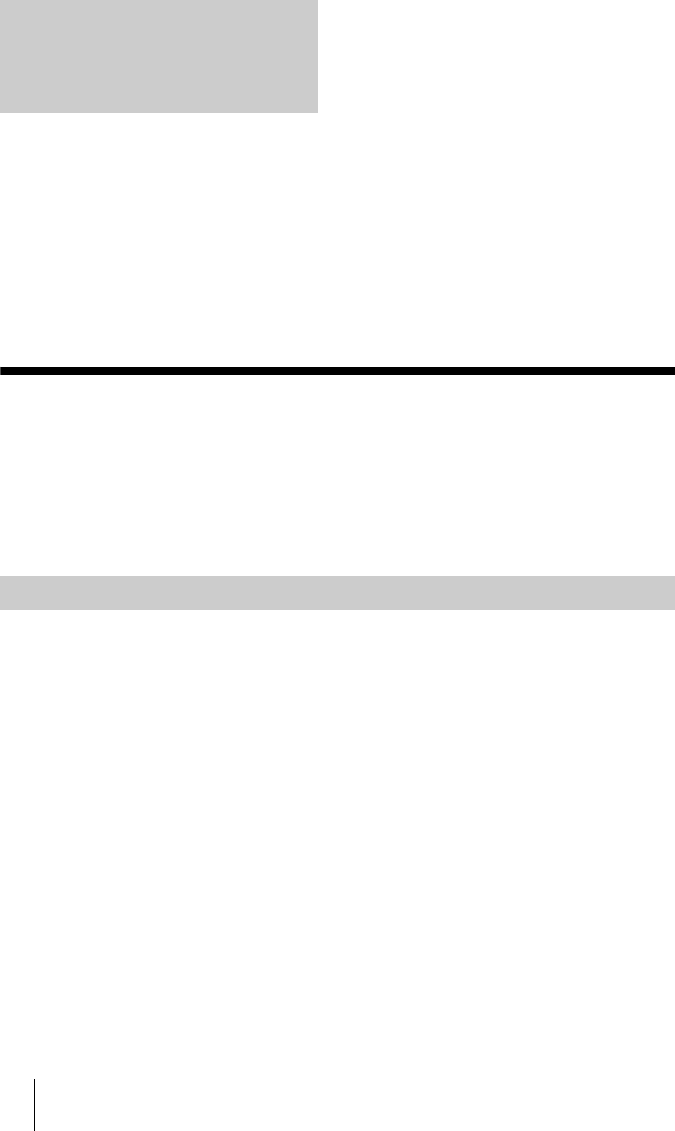
56 Starting a Conference by Calling a Remote Party
PCS -1/1P
3-207-456-12 (1)
I:\3207456121PCS1WW\05OPE.FM
masterpage:Left
This chapter describes how to conduct a videoconference from start to finish
after the administrator has completed various registrations and settings for the
system.
The videoconference explained here is a point-to-point conference via a LAN
connection or ISDN connection using the optional PCS-B768 ISDN Unit.
For use of a “Memory Stick” or optional equipment, see Chapter 4. To
conduct a data conference using the optional PCS-DSB1 Data Solution Box,
see Chapter 5. To conduct a multipoint conference, see Chapter 7.
Starting a Conference by Calling a
Remote Party
You can start a videoconference with a remote party by dialing. Once you have
made a connection to the remote party, you can begin talking just as with a
normal phone call and start a videoconference.
1 Turn on the TV monitor.
When the IR repeater is inserted under the remote sensor of the Sony TV, set
the TV to standby mode. When the power of the Communication Terminal is
turned on, the TV monitor will turn on simultaneously.
2 Turn on other equipment you are using for the videoconference.
Chapter 3: Daily
Videoconference
Turning on the Power


















